Access Document Settings
Contents
- Overview
- Pre-conditions
- Steps
- Notes
Overview
Find more information on how to access document settings in documents and templates.
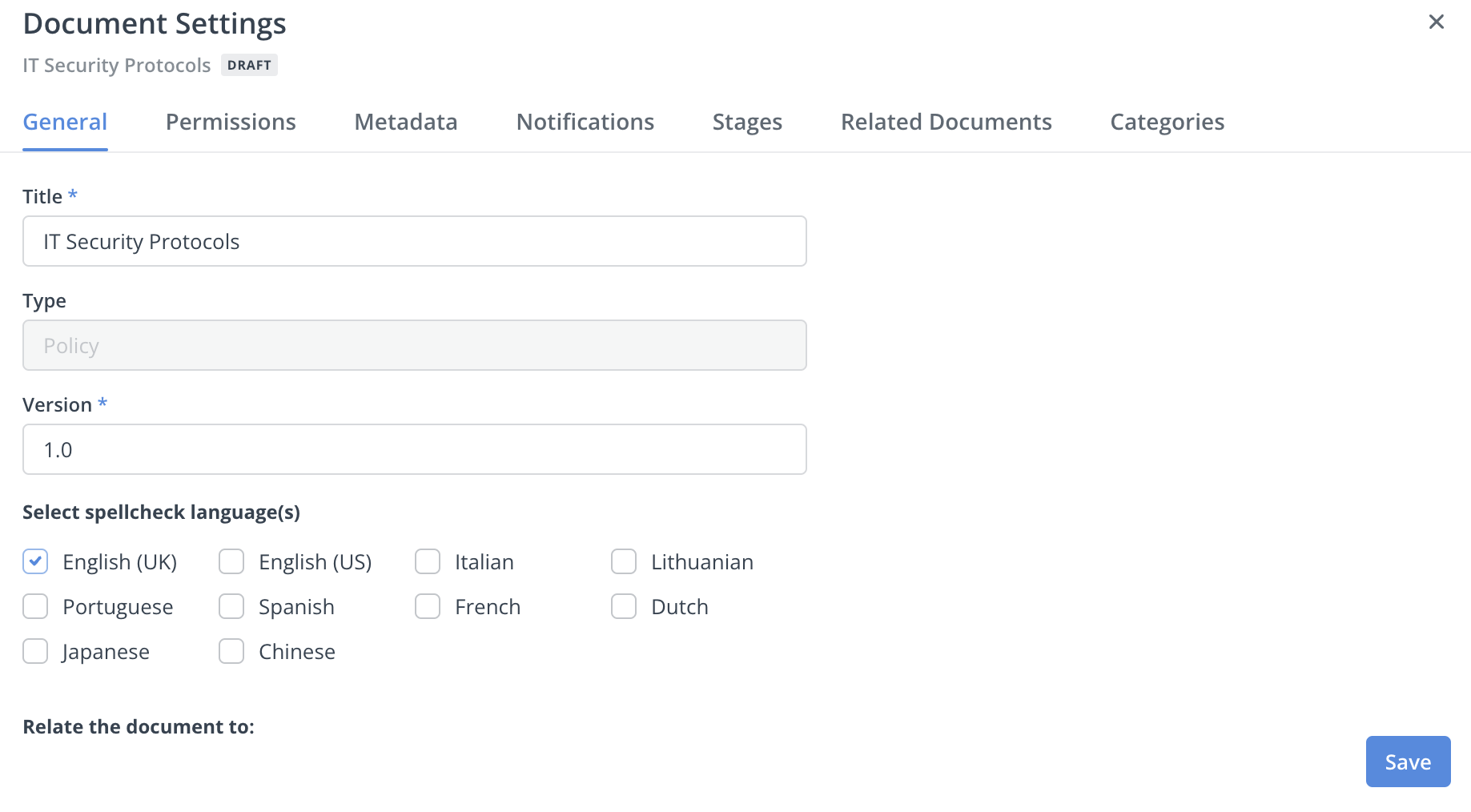
The following tabs comprise the document settings:
- General:
- Document Title
- Document Version (Policy Management)
- Spellcheck language(s)
- Related document:
- Template or
- Original document
- Permissions
- Layouts (only available for templates or documents created/uploaded without templates)
- Metadata
- Notifications
- Stages
- Related Documents
- Categories
Pre-conditions
- Document Level Permission: 'Owner'.
Steps
Dashboard Method:
- Find the document on the dashboard.
- Point to the document name.
- Click on the three dot icon on the far right to access the document actions menu.
- Select Settings.
Editor Method:
- Click on the File from the menu bar.
- Select Document settings.
Notes
Document Relations
- If the document is related to either a template/original document, and the document is in the Released stage, then the related template/original document does not show in this section.
- That does not mean they are still not currently related, it is simply hidden from view until the document is back in draft again.
