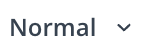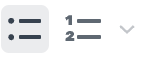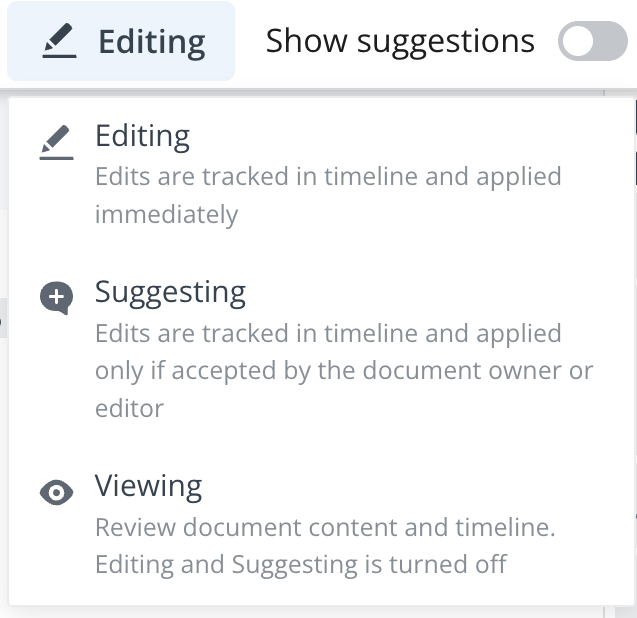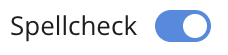Apply Text Formatting
Contents
- Pre-conditions
- Overview
Pre-conditions
- Document Level Permission: 'Owner', 'Editor'
Overview
Find more information on how to use the text editor toolbar to edit the formatting on documents.
| Button(s) | Description |
|
|
Undo or redo text changes. |
|
|
Apply the heading style. |
 |
Apply the font style. |
|
|
Apply the font size. |
|
|
Make the font bold, italic, underlined, strikethrough, subscript, superscript, change the font colour or highlight text. |
|
|
Align text right, centre or left. |
|
|
Insert bulleted or numbered lists. |
|
|
Indent or outdent the text. |
|
|
Insert link, table or image. |
|
|
Clear formatting. |
|
|
Select Editing to edit documents (How to Edit a Document) Select Suggesting to suggest edits (How to Work with Suggested Changes) Select Viewing for read-only mode (How to Review a Document) |
|
|
Turn suggestions on and off. |
|
|
Turn spellcheck on and off. |
Paragraph Menu - Text Style Selection
Apart from the toolbar approach listed above, to apply a different text style to a paragraph, simply do so through its paragraph menu:
- Hover your mouse over that paragraph.
- Click on the downward arrow button.
- Hover mouse over Text Style: [Current Style] menu
- Select new text style.

Keyboard Shortcuts
You can also quickly apply formatting changes to your document text by using our quick and easy keyboard shortcuts (you can view them anytime in the editor by clicking the 4-arrow button on the left side of the document content).

Undo/Redo Reformatting
In case any mistakes were believed to be made in formatting across any paragraph you've edited across a session on a document, you can undo them with "Ctrl/Cmd + Z", and then again if needed on the same fashion you can redo the formatting actions with "Ctrl/Cmd + Y" in case you realized they were indeed correct.

Notes:
- You can revert only your changes — If other users modify or delete paragraph content, your change history for that paragraph will be removed
- You can only revert changes made during the current session; if you reload the page or switch to another document, the undo/redo actions will reset.
- Not available in suggestion mode, where each paragraph has it’s own history