Document Roles
Contents
- Overview
Overview
Each role has a detailed distinction across several aspects of document access. Find more information on each of the role's access rights below.
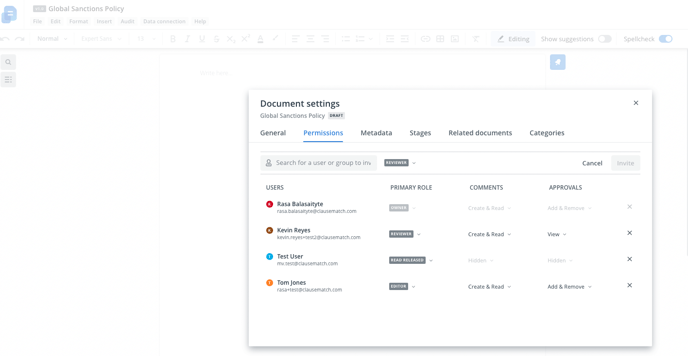
| Permission | Description |
| Owner |
|
| Editor |
|
| Reviewer |
|
| Viewer |
|
| Read Released |
|
