Manage Email Notification Settings
Contents
- Overview
- Pre-conditions
- Steps
- Supplementary Information
- Notes
Overview
Find more information on how to manage your personal email notification settings for Policy Management and Policy Portal modules in Clausematch.
The following email notification types* will be covered:
- Policy Management:
- Events:
- Approval requests;
- Events:
-
-
- Added to or removed from a document;
- Document edits;
- New mentions;
- Tasks:
- Task assigned;
- Task comment created;
- Task state changed.
-
- Policy Portal*:
- Events:
- Added to a document;
- Added to an attestation;
- New questions;
- New replies.
- Events:
Pre-conditions
- System Level Permissions: any
Steps
- Click on your name in the upper right corner of the screen.
- Select Settings.
- Select the Email notifications tab.
- Select Policy Management or Policy Portal on the left hand side.
- (Optional): Tick or uncheck the boxes for each event.
- (Optional): Update the Receive digest emails fields*.
- (Optional): Update the upcoming deadlines activities with frequency and time*.
Policy Management Email Notification Settings

Policy Portal Email Notification Settings

Supplementary Information
Email notification settings can be edited in different ways, depending on the type of email notification.
All Policy Management email notifications can be turned on or off using a single toggle.
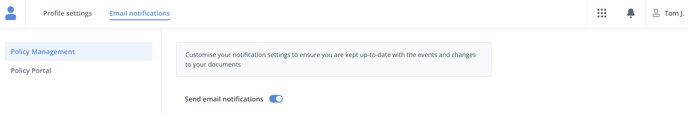
Event Notifications
Event notifications can be either sent immediately or scheduled to be sent later:
- Send Immediately - this setting is responsible for immediately sending the corresponding email notification for the event.
- Digest Email - this setting is responsible for sending aggregated corresponding email notifications at a set periodic cycle. If one or more notifications are scheduled to be sent later, update the Receive digest emails field with the preferred frequency and time*.
Events to trigger notifications in the Policy Management are:
- Added to or removed from a document;
- Approval requests;
- New mentions;
- Document edits.
Events to trigger notifications in the Policy Portal are:
- Added to a document;
- Added to an attestation;
- New questions;
- New replies.

Notes
Preventing duplicate Policy Portal notifications
In Policy Portal, you can subscribe to any collection shared with you. Subscription settings (e.g a new document/version being added) can mirror a personal email setting (e.g. "Added to a document").
In case you want to subscribe to any particular collection(s), you should consider turning off the corresponding personal email setting so that you don't receive duplicate emails for the same Portal event on the same documents.
In the scenario that you do turn off a particular personal Portal email setting, you should also consider adjusting your subscription settings for the remaining collections, as without the corresponding Portal email setting, you would not get notified of that Portal event for the documents in the remaining collections, such as a new document/new version being added.
Metadata Date and Stage Deadline Notifications
- Metadata date and stage deadline notifications for any specific document are determined on that document's automation configurations settings for every of its document user rather than by each individual document user for themselves in their email notification settings.
- If you need to stop receiving these types of emails, contact an owner of the document or (if the document was created from a template) the template to request this change.
Timezone
- The timezone used for when to send emails to you can be chosen in the Profile Settings tab.

Approver response email
- The "Approver response" email notification cannot be configured, so if you add an approver to a document and they either approve or reject, you will receive an email notification that includes a note if the approver leaves one.

