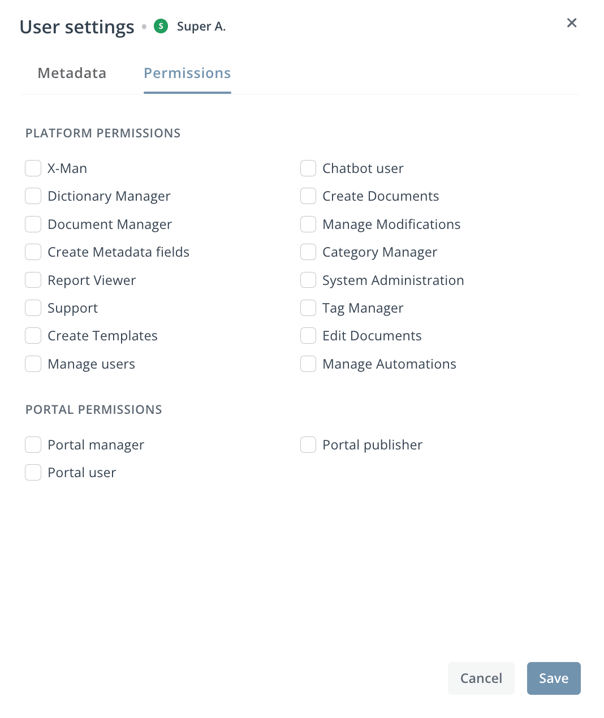System Administrator Role
Contents
- Overview
Overview
System administration is the highest system permission level in Clausematch.
System administrators can:
- create, edit and manage templates.
- create, edit and manage documents.
- clone documents and templates.
- upload documents and templates.
- create, edit and manage metadata and screens.
- create, edit and manage users and user groups.
- view all documents and templates in the system and manage permissions.
- create, edit and manage categories.
- run and view reports.
- create, edit and manage tags.
- create, edit and manage dictionaries.
- create, edit and manage snippets.
- create, edit and manage modifications.
- create, edit and manage automations and review their audit logs.