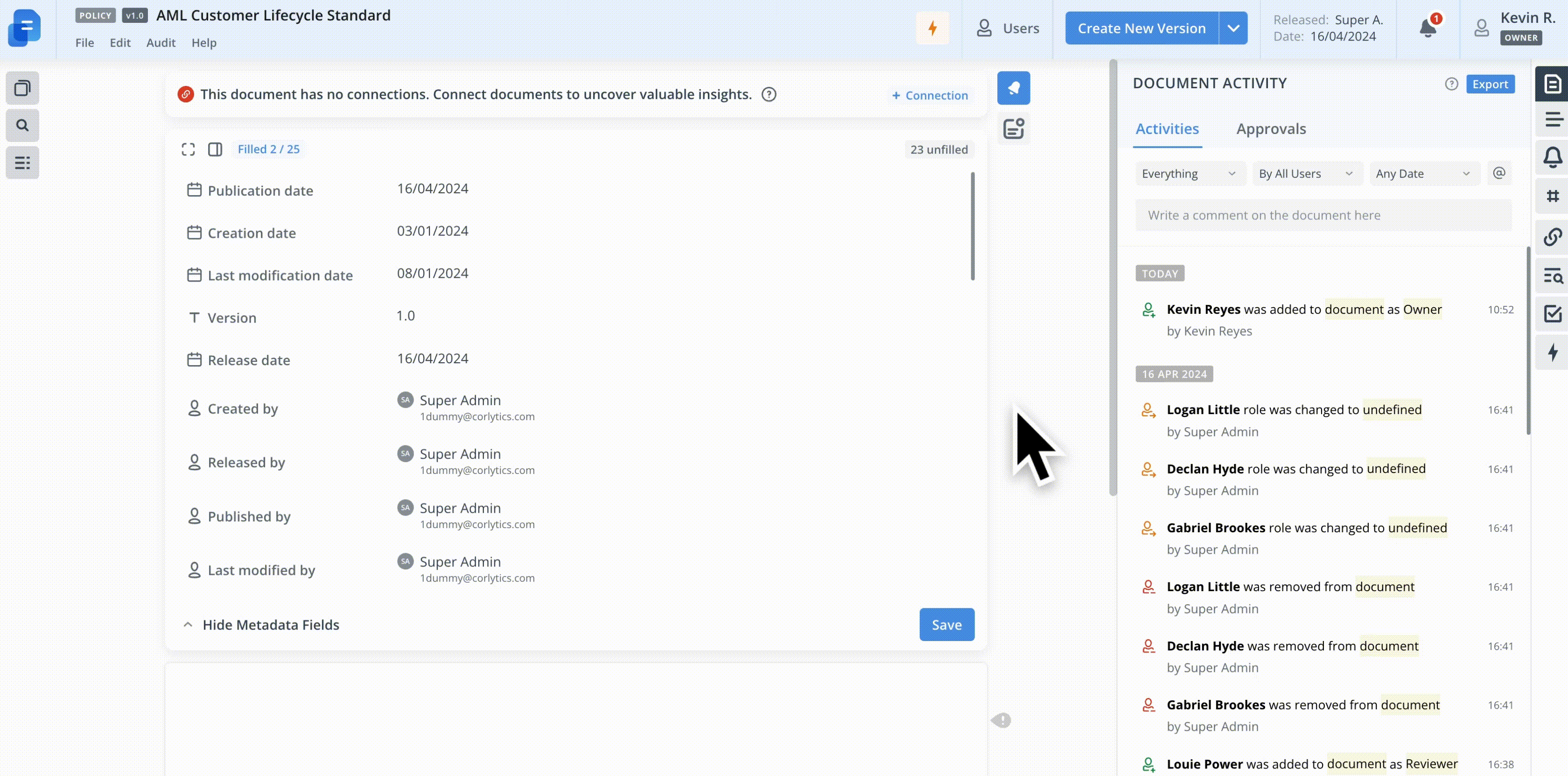Add/Link a Document to a Category
Contents
- Overview
- Pre-conditions
- Steps
- Notes
Overview
Adding a document to a category allows:
- Users to search that document on the Policy Management dashboard by drilling down the correct path in the Categories and Documents directory (found on the left pane).
- If already in place, corresponding MI reports to populate that document value in their corresponding columns and rows.
Pre-conditions
- Document level permissions: 'Owner'.
- It is toggled on in Platform Configuration tab in Admin Panel module.
Steps
Dashboard Method:
- Find the document on the dashboard.
- Point to the three-dot icon on the far right to open the document menu.
- Select Add to category.
- Find the category in the category tree and tick the box next to the category name.
- Click Save.
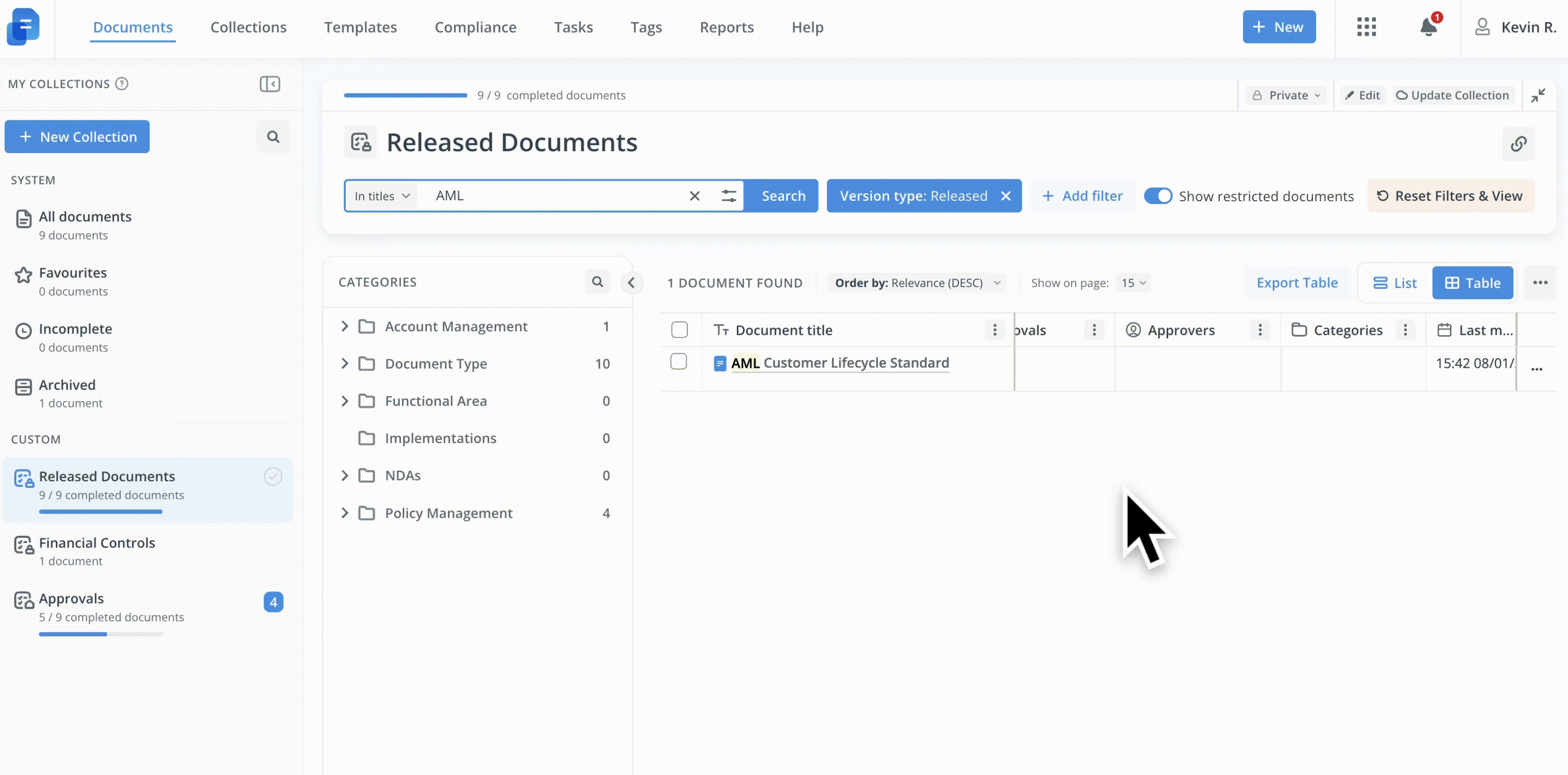
Editor Method:
- Click File in the menu bar.
- Click Document settings.
- Switch to the Categories tab.
- Find the category in the category tree and tick the box next to the category name.
- Click Save.