Configure Policy Portal for your Users
Content
- Pre-conditions
- Overview
- Notes
Pre-conditions
- System Level Permission: 'System Administration'
Overview
Platform wide changes can be applied across several functionalities so as generally to apply it to all users.
This article focuses on configuration of the functionalities found solely within the Policy Portal module:
- Home Page
- Dashboard
- Attestations
- Q&A
For other functionalities that are found either solely in the Policy Management or are shared across both Policy Management and Policy Policy, please visit their respective articles.
- Policy Management - Configure Document Page and Tasks for your Users
- Common - Configure Notifications, Connections & Tags for your Users

Home Page
The page tab can be shown/hidden from the Portal menu with the ![]() master toggle.
master toggle.
The Intro Message, the message that appears at the top of that page, can also be adjusted with a rich text editor*.

Dashboard
This tab can be configured to either show or hide.
Attestations
This feature ensures that documents are reviewed by the required group of users, maintaining document integrity and compliance.
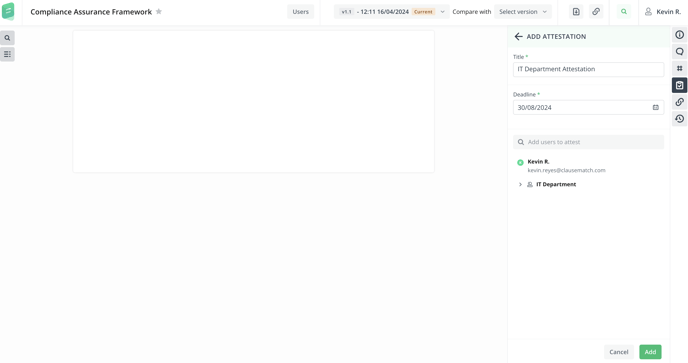
Questions and Answers

Any questions a user has asked will appear for that user and document users designated to answer in their Questions tab.

This feature and its tab can be showed/hidden through its ![]() toggle.
toggle.
Notes
Document Activity
- Attestation activities still show and can be exported even if the attestations feature is disabled.
Intro Message
- Portal users can show/hide this message through their "Set Up View" tool.


