Edit Document Stages
Contents
- Overview
- Pre-conditions
- Steps
- Supplementary Information
- Notes
Overview
A Document Owner can:
- set and change stages' deadlines
- make a stage mandatory or optional
- assigning stage approvers*
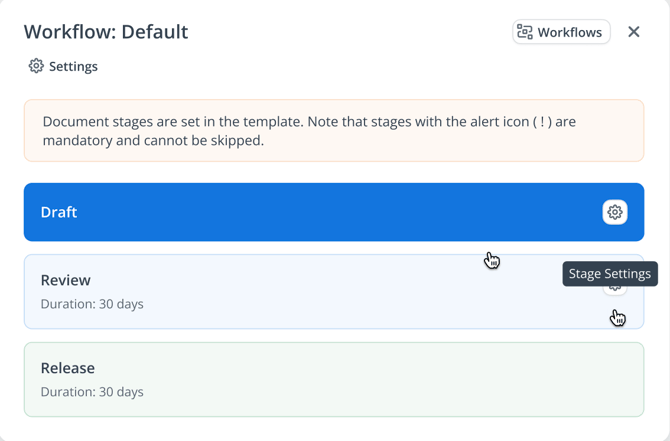
Pre-conditions
- Document Level Permission: 'Owner'.
Steps
Change Stage Deadline:
- Click on the arrow next to Next Stage in the top right corner.
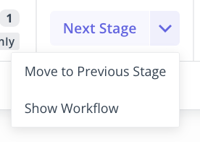
- Click Show workflow.
- Hover mouse over stage to be edited.
- Click on its gear icon.
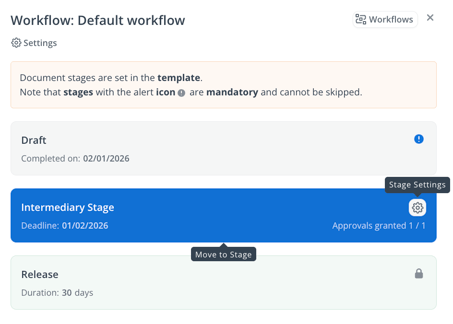
- Configure any of the following aspects:
- Change the stage deadline duration.
- The ability to edit the stage deadline for a regular user is only granted if configured as such by the associated template.
- A user with either "System Administration" or "Document Manager" can always edit the stage deadline as those permissions allow it, even if the associated template restricts stage deadline editing for regular users.
- Pre-Condition: A stage can only have a deadline set for it if allowed by the associated template. So a stage can be configured to not have a deadline by its template.
- The ability to edit the stage deadline for a regular user is only granted if configured as such by the associated template.
- Make it mandatory or optional.
- Set approvers to be automatically added to it once reached*.
- These approvers can be removed from these settings or when they're added, they can be removed in the Approvers tab on the right pane.
- Change the stage deadline duration.
- Click Save.
Supplementary Information
Automations
Automations can be configured to use a stage deadline as a trigger to streamline document workflows by automatically executing an action when the deadline is reached, or a time period before or after it has been reached.
With this in mind, it's key to be aligned with the owners of the template your document is created from to ensure that the appropriate stage deadline-based automations are configured to send email notifications to the correct stakeholders whenever specific stage deadline timings of your documents are reached.
Notes
-
There is a difference between mandatory approvals a document inherits from the template and mandatory approvals added by the document owner.
Approvals Inherited from a Template
In the first case, mandatory stages and approvals are predefined by the template owner/ administrators centrally on a system level.
Every document, created from a template, inherits those mandatory stages and approvals.
When a document is transitioned to the mandatory stage, the mandatory approver is:
- automatically added to the document as a Reviewer;
- automatically assigned as a document approver.
In this case, document owner cannot:
- skip the mandatory stage;
- remove mandatory approvals/approvers.
Approval Added by the Document Owner
If it is the document owner who marks a stage as mandatory on a document level, the mandatory approver will be:
- automatically added to the document as Reviewer and
- automatically assigned as a document approver.
However, this approval will be treated as a regular stage approval.
The owner will be able to remove such approver/approval:
- by either deleting approval in the Approvals section on the sidebar or
- by turning the mandatory stage back into a regular stage in the document settings.
Stage Deadline
- The document's stage deadline date is calculated based on:
- the date the document was last drafted in.
- the period of the stage.
- the total time of all the previous stages aggregated.
- If the document is de-attached from an old template and attached to a new template, the stage deadlines are recalculated, so the current date is used to calculate the new stage deadlines instead of the date when the document was (re)drafted with the old template.
Ability to edit document
- This is inherited by the template's stage settings, so it cannot be modified on a document level. Contact a template owner if you believe this needs to be changed.
Approval Alignment between Template and its intended Document Type(s)
- Care needs to be taken as the intended document type(s) that the template is being designed for can be configured to not allow approvals to be added on a document level, however even so, template-based approvals are still added to such documents.
- This means that there needs to be alignment across your team to understand what type of documents are to be compatible with certain templates, or else unintended approval additions can occur.
