Release 2023 Q4
Introduction
This quarter release contains the following:
- New features
- Editor 📄
- View content changes in Table
- Sort and search for attachments in a documents
- Review and populate metadata at the top of the document
- View metadata fields that require attention
- Instant synchronisation of Metadata edits
- Control what data to capture and view at different stages of the document
- ❇️ Other improvements
- 💢 Changes in UI and Text
- Metadata 🧾
- Document Repository 📂
- Workflow ⚙️
- Document Permissions 👤
- Tasks ☑️
- User Management 👥
- Connections 🏗️
- Policy Library 📂
- API
- Editor 📄
For any questions, please email support@clausematch.com and we will further assist you.
__________________________________________________________________________________
New features
1. Editor 📄
We're excited to introduce several changes to our Editor that are going to make your Policy Management experience even smoother.
1.1 View content changes in Table
With the all-new capability to review table content changes, you can now effortlessly keep tabs on any updates made to your content without any manual work.
Before this feature, tracking changes in a table within your document was a cumbersome task. It meant potentially missing critical updates or spending unnecessary time sifting through versions and revisions.
With new improvements, you have a comprehensive and easily accessible audit trail of table content changes, ensuring nothing slips through the cracks.
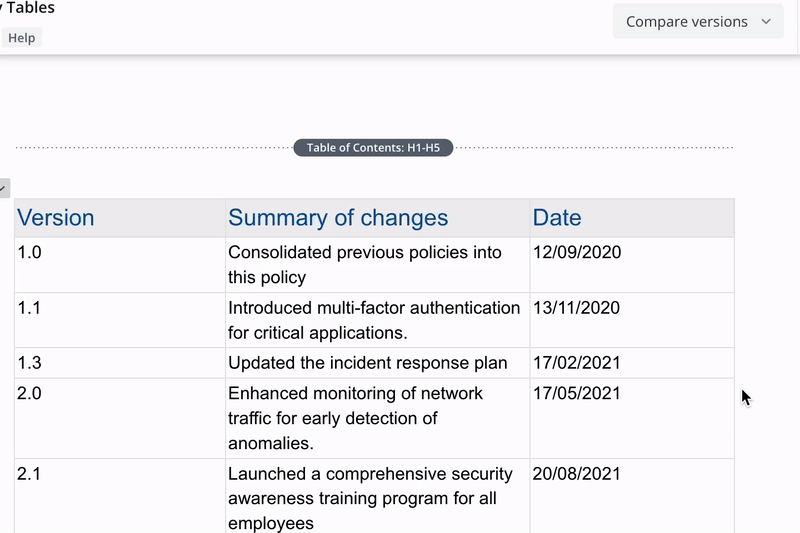
- Use cases:
- Enhanced Collaboration: Collaborate effectively with team members, reviewers, and contributors, as everyone can now easily spot and review changes made within tables.
- Effortless Tracking: Say goodbye to the tedious task of manually comparing different table versions.
With this feature, you can view and track table content changes effortlessly. - Suggestions Functionality: Seamlessly use the suggestions functionality for tables, knowing that you can monitor and accept/reject changes with precision.
- Version Comparison: Utilize the compare version functionality confidently, knowing that you won't miss any vital table content modifications.
- Dependencies and downstream impacts:
- When new documents are imported, our system will do additional normalisation (add Cell IDs) to allow table tracking changes.
- Changes in table content will be available in:
- Version History
- Paragraph changes events in Document and Paragraph Activity
- Suggestions mode
- Limitations:
- Changes to the table structure, like deleting rows and columns and merging cells are not tracked or marked.
- We will also not highlight that the column or row was created or new cells were created via split cells operation. In such cases, we will only mark the content inside these cells as added (green).
- We will only migrate the latest version of the paragraphs in the Latest Document revision, so it will allow you to see only new changes in the table and not the previous one.
- We introduce Cell IDs that allow us to compare cell content. However, we can not set these IDs for all versions of your tables because there is no capability to identify all structural changes between versions of tables.
- In rare cases when the document was imported with corrupted data:
- Unnecessary updates might be triggered if a user interacts with a paragraph (even without making changes, for example, clicking on a paragraph), which will create a new paragraph diff where the table will be marked as fully deleted and added again without granular changes view.
- Changes to the table structure, like deleting rows and columns and merging cells are not tracked or marked.
1.2 Sort and search for attachments in a document
With the new update, you will experience an easier and faster way to navigate the document's file attachments.
We have added two changes:
- file attachments are now alphabetically sorted.
- a new search feature will help you to find specific attachments by their name or even file extension.
Gone are the days when you had to scroll through dozens of attachments to find the right one.
Upload, Download and Delete File Attachments (Related Files & Documents)
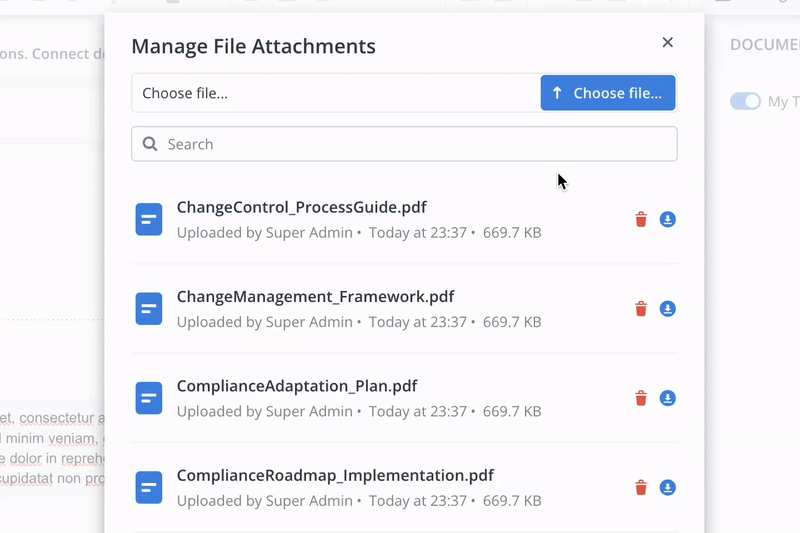
- Use cases:
- Organise a viewing of multiple file attachments in a document.
- Swift spotting and identification of specific file attachments in the list.
- Efficient management of a growing number of file attachments over time.
- Dependencies and downstream impacts:
- File Attachments
- Sorting is not applied straightaway to newly uploaded files and will be applied after reopening the modal. These files are first placed at the top of the files list.
In the previous version, uploaded files are added at the end of the files list.
- Limitations:
- N/A
1.3 Review and populate metadata at the top of the document
You can now review and populate metadata directly in your documents! With this feature, key metadata fields related to your documents will appear at the top of your document for easy viewing and editing.
The Full-screen mode will allow you to focus on editing metadata fields, especially when you need to work with Text fields that contain a lot of content.
With this change, we've made interacting with document metadata more streamlined and user-friendly, cutting down the former process from three clicks to just one!
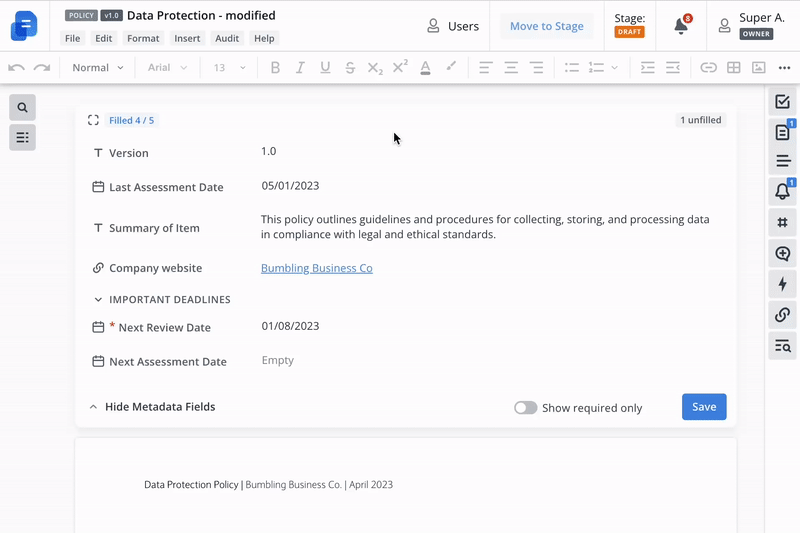
- Use cases:
- Simplified review and population of document metadata.
- Allow to view metadata-driven documents (like Controls, Obligations, etc) content easily on the platform.
- Dependencies and downstream impacts:
- The Info sidebar is removed from all documents.
The tasks sidebar will be the default sidebar for documents.- There will be no sidebars for Read Released role.
- All documents will have this new panel at the top of the document (Documents, Templates, Snippets, Modifications).
- What data is presented is configured via Document Layouts, where you can apply Metadata Screens with the proper set of fields.
- The Info sidebar is removed from all documents.
- Limitations:
- Custom fields in the metadata at the top of the document are editable by Document Owners. Other Document roles can only view it.
1.4 View metadata fields that require attention
You can now easily identify and manage fields in the metadata area that need attention. You will be able to see the number of fields that are either unsaved, need to be reviewed, or are empty. In addition, you can filter these fields to prioritise your workload and quickly update the necessary information.
This feature will also display the overall progress of metadata completion, allowing you to track your performance and ensuring all data are filled out, consistent, and up-to-date.
With the help of the "Show required only" filter, all users of the document will be able to narrow down the list and focus on critical metadata.
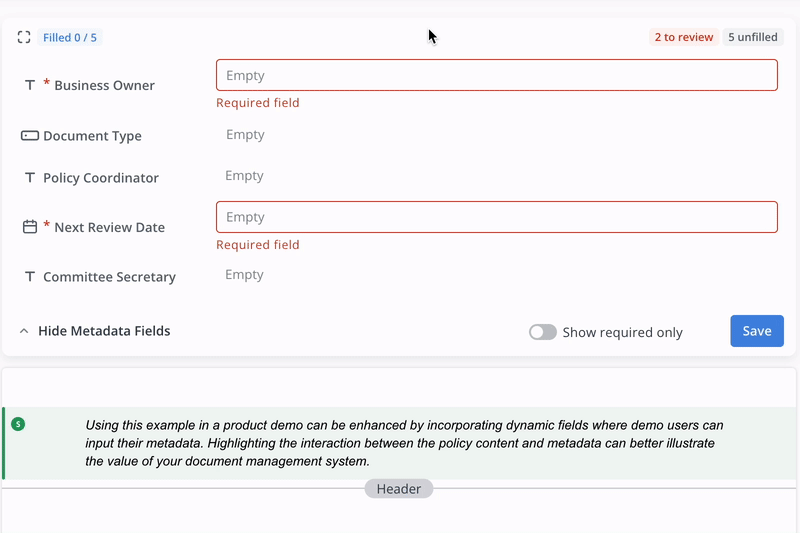
- Use cases:
- Prompt users to fill in required metadata.
- Accurate management and review of required fields.
- Rapid identification and rectification of unsaved metadata fields.
- Real-time tracking and completion of unfilled metadata.
- Dependencies and downstream impacts:
- Fields that require attention:
- Unsaved - fields that the user didn’t save yet
- Unfilled - fields that do not have a value yet
- To Review:
- Empty required fields
- Fields with invalid data:
- For metadata type Select:
- Options that do not exist
- The single select field that has several items
- For metadata type User Picker:
- The user who is disabled
- For metadata type Select:
- Fields that require attention:
- Limitations:
- Field with type link will be displayed as empty if link address is not fulfilled regardless of the link name.
- Link metadata field will be marked as Empty if the Link address field is not filled in, regardless of the Link name field.
- All system read-only fields are excluded from counters like:
- Archive at
- Archive by
- Release at
- Release by
- Published at
- Published by
- Modified at
- Modified by
1.5 Instant synchronisation of Metadata edits
You can now see real-time updates of metadata changes within the document editor. This feature aims to solve edit conflicts and potential overwrites by highlighting the ongoing metadata modifications made by co-editors in real-time, providing you with clear visibility of all changes.
We will also highlight all unsaved changes as well as remind you if you do not save the metadata form for some period.
- Use cases:
- Protecting metadata from unintentional overwrites
- Increasing the overall collaboration efficiency
- Dependencies and downstream impacts:
- The Lock command is sent when editing of the metadata field starts, so other users will see that someone has started editing metadata and cannot add their changes.
- The unlock command is sent in 4 cases.
- When saving changes.
- When resetting the form to its original state (update fields to it previous state) except multiline text metadata field.
- When rendering another view in the editor or reloading the page. (For example - switching to the mode of adding data connection)
- When a user is idle for 30 minutes.
- If a user changes metadata and doesn't interact with a form for more than five minutes, we will notify that the metadata needs to be saved.
- Updating metadata values via the Clausematch API does not lock the metadata box.
- Field values updated via Clausematch API are displayed in the metadata box in real-time.
- Limitations:
- These changes only relate to the Metadata at the top of the document. These forms still do not support real-time updates, and users will need to reload them to see up-to-date results (if changes happened after opening any of the below forms):
- Metadata form in Document Settings
- Metadata form in Document creation modal
- Metadata form in Move to Stage modal
- Metadata form in Data connection view on the left-hand side
- Metadata form in Version history view
- Changing fields via the document-settings modal and move-to-stage modal does not lock the form, and ⚠️ will override unsaved changes ⚠️.
- Not all updates will trigger changes in the Metadata form in real time:
- Changes in the Document role to Owner will require the page reload to allow a user to edit fields.
- In very rare cases, we have noticed the remaining lock on metadata fields persisting beyond 30 minutes. If you suspect that nobody edits the metadata, attempt to reload the page. If no one edits, this should become evident upon reloading.
- These changes only relate to the Metadata at the top of the document. These forms still do not support real-time updates, and users will need to reload them to see up-to-date results (if changes happened after opening any of the below forms):
1.6 Control what data to capture and view at different stages of the document
With the latest update, you can now adapt your metadata field display based on the stage of a document. This lets you determine the most relevant fields at a given time, ensuring an optimal and personalised view for each stage for your document or group of documents via Templates.
We also restore previous behaviour with metadata where you can control what fields are required on document creation. All these items will give you greater control over which metadata is mandatory and when.
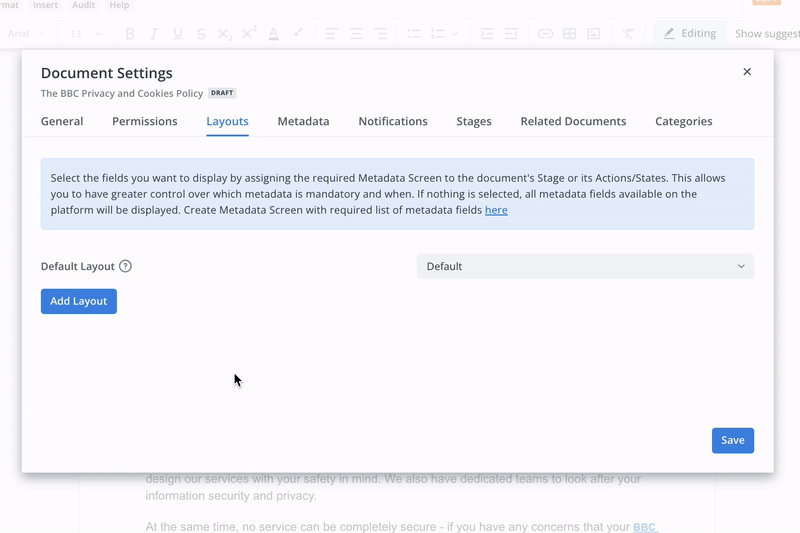
- Use cases:
- Design and manage screen layout at each stage of a document.
- Set mandatory metadata fields based on the stage of the document.
- Enable users to control what metadata shows up when for better management of documents.
- To configure what metadata users need to fill in when Creating documents → use the option On Creation
- To configure what options users need to fill in before moving to the Release stage → use the option Draft or any other Custom stage, to allow users to understand what fields are required and fill them during the working on stage and not while transitioning to stage.
- Design and manage screen layout at each stage of a document.
- Dependencies and downstream impacts:
- When the user sets a Metadata Screen to the Default Layout that will be used in ANY document Stage or State Layouts if the user does not specify another Metadata Screen for them.
- If the user does not specify the Metadata Screen for the Default Layout, then the platform will display All metadata fields available for the document.
- The inheritance logic:
- All Document Metadata < Metadata from Default Layout < Metadata from specific Stage or State (action) Layout
- All places where we will display metadata should follow the rules of the assigned Metadata Screen that is defined in the Stage or State Layout or inherit it from the Default Layout:
- Form on top of the Document
- Document Settings > Metadata
- Export
- Connections Mode
- Configuration options:
- Document Actions or States
- On Creation
- Published on Portal
- Layout for document stages
- Draft
- Release
- Custom stages (that users created in Templates)
- Document Actions or States
- When a document is created from a template, then the Document Layout configuration will be copied from a template.
- When a document is created from another document, then the Document Layout configuration will be copied from this document.
- When the user sets a Metadata Screen to the Default Layout that will be used in ANY document Stage or State Layouts if the user does not specify another Metadata Screen for them.
-----------------------------------------------------------------------------------------------------
For all cases with document metadata updates, we now have these approaches:
- When users need to update some metadata for their Latest Document Released version on Policy management, they can update it, which will instantly be reflected in the same version that is Published on the Policy Portal. This should help solve cases by editing non-material metadata (like cases with Contact person)
- Current gap we will consider in the next iterations is what to do with Documents that already have a new version and Users need to update the current Published version. Suggested solution: We also should allow editing metadata and do NMC for the Latest published version.
- When the user needs to update metadata used in the document (or other material metadata), we suggest using NMC workflow to create changes without impacting the versioning.
-----------------------------------------------------------------------------------------------------
- Limitations:
- For Templates: the metadata is not configurable, and we only show system fields.
- For NMC workflow, we will use the screen that is specified in the Default Layout.
❇️ Other improvements
1.7 ‼️ Export: View up-to-date metadata in exported documents on Metadata or Screens Change
After implementing the new metadata engine, new capabilities were introduced that allow to update metadata and screens for documents even after their release.
However, a consequence of this is that when users modify metadata and proceed to export a released document, the resulting file still contains the previous values.
We want to ensure that users will receive an up-to-date PDF/DOCX version upon changing the metadata of released or published documents.
- Dependencies:
- Metadata
- Metadata Screen
- Export to PDF/DOCX
To optimise the performance on the platform we cache All Released documents to allow users to access and export documents in PDF, DOCX formats as well their Audit Reports quickly.
Now, we introduced different reset cache strategies that allow to present documents with up-to-date data:
- Reset cache for all documents if any metadata field (create new, archive, update) or screen changed (add/remove a field from the screen, delete screen).
- Reset cache for all revisions of a document, if Screen for Layout changed (Including template binding).
- Reset cache for a revision of a document, if metadata values change.
These strategies apply to both internal interaction and calls via API.
Export Document to DOCX or PDF
1.8 In-Document search: Search for content in the “Suggesting Mode” and “Track changes”
You can now find content within your documents even when the 'Suggesting Mode' is activated.
This enhancement allows you to combine the process of suggesting changes and searching for specifics, saving time and improving efficiency.
Add, Edit or Remove Suggested Changes
- Use cases:
- Quick and efficient search of content while suggesting edits.
- Faster review process by honing in on specific content areas.
- Dependencies and downstream impacts:
- Editor
- Suggesting Mode
- Track changes
- Limitations:
- When you edit content in “Suggesting mode” or “Track Changes” mode, highlights and search do not apply to the content in the paragraph you are editing.
To view search results for this content complete its editing. - The search function will only work with text and does not encompass Embedded files.
- When you edit content in “Suggesting mode” or “Track Changes” mode, highlights and search do not apply to the content in the paragraph you are editing.
1.9 Screens: Search for Metadata screens in Document Layout settings
After introducing more options to configure what metadata should be displayed for different stages of the document, we also want to provide a quicker way to find the right Screen when configuring Document Layouts.
To select the required Metadata screen, you can utilise new capabilities to search for available screens and view their description.
💢 Changes in UI and Text
- The Info sidebar was removed from all documents on Policy Management. Also removed for Read Released role.
- The Layout tab was removed from documents created from templates - When creating a document as well as when opening its “Document Settings.”
- The Layout tab in Document Settings was updated with new help text.
- The order of Tabs to complete template creation was changed to Categories, Stages for Documents, and Layouts for Documents. As well as the “Metadata” tab was removed from these steps.
2. Metadata 🧾
We introduce additional capabilities to ensure you have the right level of flexibility on how you manage metadata on the platform and allow you to extend not only Document information but User as well.
2.1 Capture user information in your documents with the new “User Picker” field
With our latest update, you now have the ability to create metadata fields that dynamically update with the information of a Clausematch User. Simply select the user from a list, and any changes to the user's name or attributes will automatically be updated in the applicable metadata field.
For example, you could capture additional data in your Documents: Author, Key Contact, and for each User: Line Manager.
No more mistakes or inconsistencies due to manual entries. This feature ensures precise and efficient management of your document or user metadata.
Previously it was also challenging to search for fields that contain user information. You can now filter your documents using the User Picker field. This exciting new feature lets you manage your documents in both the Policy Management and Policy Portal modules more efficiently.
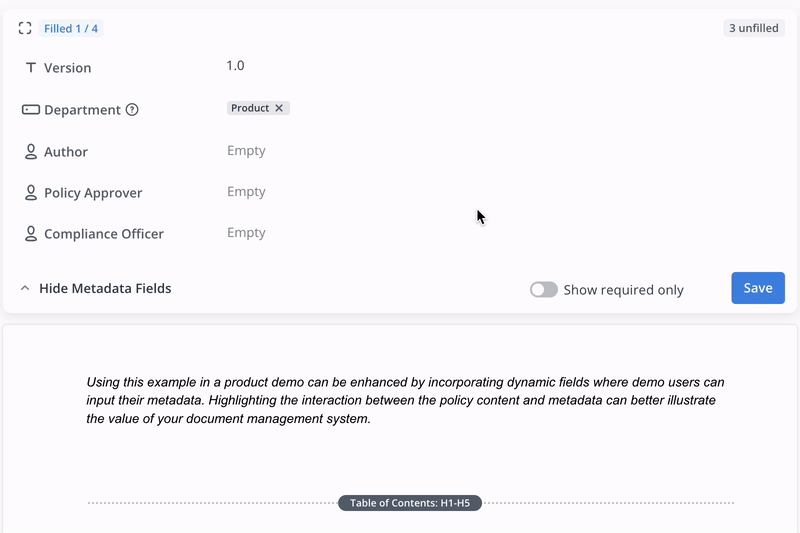
- Use cases:
- Simplified process for listing user information in Document or User metadata.
- Assignment and tracking of individual responsibilities in documentation.
- Streamlining document owner identification process for seamless reporting.
- Enhanced accuracy in name spelling and usage.
- Quick discovery of documents associated with specific users.
- Simplified process for listing user information in Document or User metadata.
- Dependencies and downstream impacts:
- Updates to users’ information will be dynamically reflected in the User Picker fields in real-time.
- Document Owners will be able to:
- Populate this type of field with single or multiple users selected from a list of all users available on Clausematch.
- We allow to keep disabled users as a value, but we don’t give the option to find and select disabled users.
- We will highlight such fields with users that were disabled on the platform to spot inconsistency in data potentially.
- Users with Create metadata fields or System admin permissions will be able to:
- Create a user picker custom field that contains the names and email of all users (including disabled users) that have access to Clausematch in the instance so that Document Owners can accurately capture this information in the document.
- We don’t allow to set default values with disabled users.
- When filtering documents by new User Picker fields:
- We allow to choose a user regardless of their disabled/enabled status.
- Impacted areas
- Metadata administration
- Document Reporting
- Document metadata
- Document Search
- User metadata
- Limitations:
- Users will be able to select only users that have access to CM.
- There is no option to control whether it is a multi or single-select field.
- There is no possibility to select a User Group.
- There is no possibility to choose what information about User to display - currently it is Full name and Email.
- In document filters:
- We will not provide any visual indication regarding the user's disabled status.
2.2 Extend User information with custom fields
You can now seamlessly add, edit, and view User metadata, making your policy authoring process more efficient and personalised.
You can define which Platform Entity (Document, User) your metadata field can be attached to. It enhances your control over the system and simplifies the task of organising and managing metadata.
This feature will enable you to reflect the unique attributes of users in your organisation, such as job roles, departments, locations, and more, within the system.
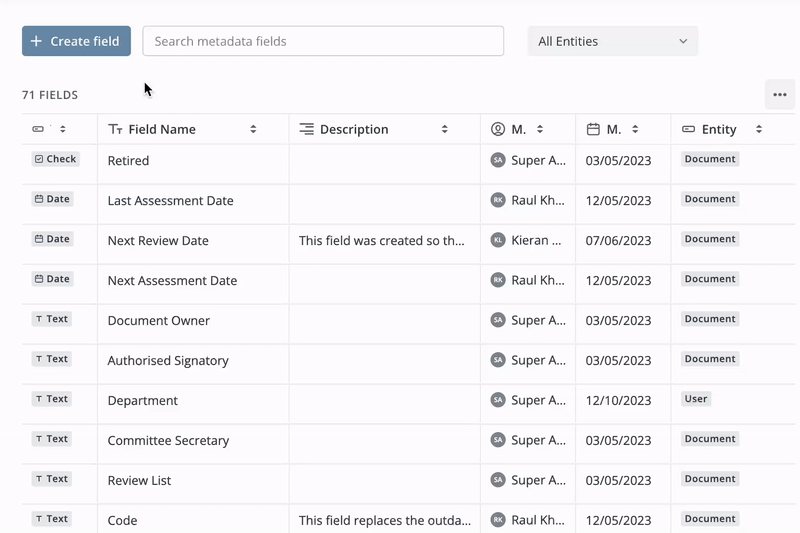
- Use cases:
- More efficient data administration: The ability to create and modify User metadata.
- Ingest HR data in the platform to personalise user experience and support the business process.
- Dependencies and downstream impacts:
- New steps, “Entities” for creating and updating the Custom fields, were introduced.
- The configured Entities for each custom field should be defined and cannot be empty.
- Custom fields can be used in different Platform Entities like User, Document, or both.
- Additional capabilities were introduced in the Admin module > Custom Fields tab to allow you to manage these capabilities:
- New column - Entities to observe where Customs fields are used.
- Quick filter - to view fields related to specific Platform Entities.
- Sorting - to sort fields by Platform Entities.
- Additional capabilities were introduced in the Admin module > Custom Fields tab to allow you to manage these capabilities:
- All existing Custom fields will be automatically migrated to the Platform Entity: Documents.
- Exiting API will be impacted - See changes in the API section.
- Creating metadata with the entity type User creates values for all users in the system.
- Deleting metadata or revoking the User entity type archives related to user metadata values.
- Metadata with only the User entity type will not be displayed in the Documents.
- Document filtering based on metadata will not work in cases when the metadata had the Document entity type but then it was revoked.
- Revoking the Document entity type should cause a removal of the metadata from Metadata Screens that used that metadata.
- New steps, “Entities” for creating and updating the Custom fields, were introduced.
- Limitations:
- There is no possibility to view this User metadata on the platform except the Admin module. This will be addressed in the next release.
- Certain types of sensitive information may be restricted from editing to maintain user privacy and data security.
- ⚠️ For clients with more than 40,000 users: When adding a new custom field for the User entity, please note that it will take additional time for the backend to process the request before you can view and use this field for your users. Due to performance limitations, adding metadata may lead to a timeout error. In such cases, it's important to note that the system is still in the process of handling the request, and the newly created field will eventually be added to all users.
❇️ Other improvements
2.3 ‼️ Custom fields: Configure select option "multi-select" or "single-select" after field creation
You can convert custom fields with a type of "single-select" to "multi-select" and visa versa. This will help you easily support changes in operational requirements in which a single select field now requires multiple values to be selected for the existing field.
Moreover, you can easily distinguish between single and multi-select custom fields throughout the platform. We've added distinct icons for each type, helping you to identify and manage these fields quickly.
- Dependencies and impact:
- Converting a highly used "multi-select" custom field to a "single-select" field may cause conflicts with previously selected multiple options, affecting the integrity and validity of the data.
Therefore, administrators must carefully consider factors such as field usage and data consistency before initiating the conversion. - When you convert the "multi-select" field to "single-select", this will impact all documents that use this field.
We will highlight to Document Owners that this field contains invalid data, and they need to select only 1 option.
- Converting a highly used "multi-select" custom field to a "single-select" field may cause conflicts with previously selected multiple options, affecting the integrity and validity of the data.
2.4 ‼️ Custom fields: Updating Select field options
Within this change, we will start automatically updating the Options values changes of your Select metadata types in all your documents to reflect the changes that you introduce.
So when you update the Option value, it will be updated with all your documents.
- Dependencies and impact:
- Migration: Migration will add IDs to Options that you have in your Select metadata so you can address specific Options and update their values.
- Changed API: Create / Update metadata Select field. This applies to both the internal API and the Clausematch API.
- Examples of behavior:
-
Choice - A, B, C
Case One
- The document has B - as selected
- Action: Delete Choice "B"
- Current - Choice B is shown as selected - Show validation issues (Required to fix)
- Old Version - Choice B is shown as a selected
Case Two
- The document has an A - as selected
- Action: update Choice A to AX:
- Current - Choice is presented AX
- Old Version - Choice is presented A
-
2.5 Metadata Screens: Describe what is the purpose of each Metadata Screen
Now you have the ability to provide a detailed description for each of your screens. With this feature, you can explain what each screen is for and how to navigate it. Adding descriptive context improves user understanding and aids in efficient screen navigation.
- Dependencies and impact:
- Admin panel
- Description field was added to the Screen edit form.
- Description field was added to the Screens table.
- Document/Template settings
- Description was added to screen select in the Layout tab.
- Admin panel
2.6 Metadata Screens: Find the right Metadata Screen quicker in the Admin Panel
You now have the freedom to search for specific screens quickly and efficiently within the Admin Panel. No more time spent scrolling or guessing where a screen might be.
With this feature, you can enter the name of the screen in a dedicated search bar and be directed straight to it, saving you lots of time and making administrative tasks a breeze.
- Limitations:
- The search functionality is case-insensitive, meaning it will retrieve results regardless of whether the keyword is in uppercase or lowercase letters.
2.7 Metadata Screens: Simplified Metadata Field Search on the Screen configuration page
We understand that with a large number of Custom fields, finding the ones you need was quite daunting. No more!
We are introducing a more intuitive way to find your fields on the Screen page. Now, you can easily search through your numerous custom fields using our new search bar.
Additionally, we've implemented default sorting so your fields – both System and Custom – are listed alphabetically (A-Z), saving you even more time.
- Limitations:
- The search functionality is case-insensitive, meaning it will retrieve results regardless of whether the keyword is in uppercase or lowercase letters.
3. Document Repository 📂
We introduce several enhancements to improve how you work with all your documents on the platform: to discover and compare the required information or find the right document and its key information.
These small changes will also allow you to view other types of documents, like obligations, controls, etc.
3.1 Customise Document Table view by selecting any metadata
You can now view and compare the metadata of different documents in the Table view.
By default, a predefined list of metadata fields is displayed, but you also have the option to customise the table to view specific systems or custom fields.
This will help you identify any gaps or inconsistencies in the document data for better quality control or just discover key information about documents quicker.
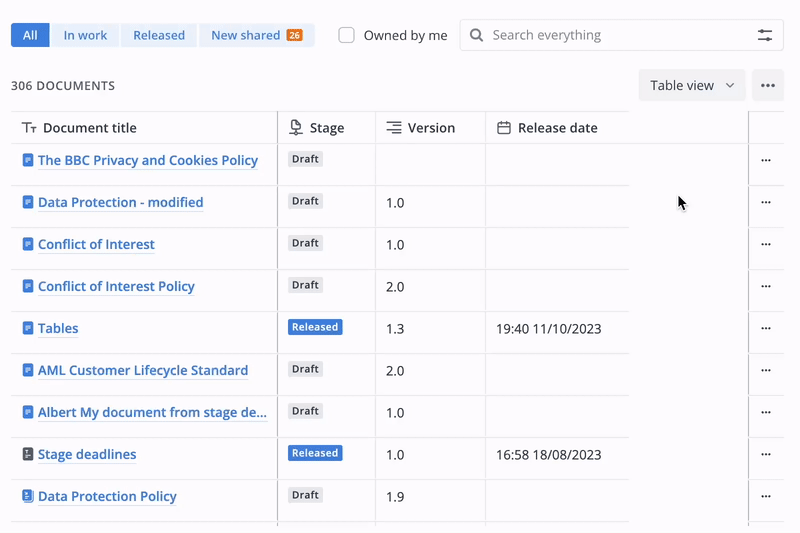
- Use cases:
-
Quality control assessment of document metadata.
-
Custom view of document information (metadata) in table format.
-
Identification of missing or incorrect data in documents.
-
- Dependencies and downstream impacts:
- In the Table Column settings:
- You can find all system and custom fields that you have on the platform.
- The selected columns are ordered in display order, while the unselected columns are ordered alphabetically.
- All metadata columns can be dragged, resized and pinned.
- The user can view multi-line text metadata by clicking the metadata cell.
- All table settings are stored in local storage and are not deleted after a reload or logout.
- ‼️ When you select a lot of columns, the table will have a horizontal scroll, so do not forget to scroll.
- In the Table Column settings:
- Limitations:
- The initial loading time of the Table view could be up to several seconds if there are more than 40 document Custom fields.
3.2 View additional system information about documents
With the new update, you can now control and customise additional system fields inside the Metadata Screens and in the Table view of your documents. The fields such as "created by", "published by", "modified by", "archived at", "archived by", and "released by" can now be displayed based on your preference. This gives you more control over the level of information you want to display and share.
We also allow you to configure different columns for your Archive folder, which should help you better manage your archived/retired documents and view the necessary information.
- Use cases:
- Quality control assessment of document metadata.
- Custom view of document information (metadata) in table format.
- Different column configurations for Archived and other Folders.
- View the Retired document for the period.
- You need to filter documents by Publication Date: Before: Today AND by Archive Date: After: Specify date or period.
- Dependencies and downstream impacts:
- Archive At and Archive by showing information about a user who archived the document and when this event happened.
- Archived action is not stored in Document Activity and does not impact the last modified date. However, it is the last User action that happened with the document.
- Archive At and Archive by showing information about a user who archived the document and when this event happened.
- Limitations:
- Users can have 1 configuration of columns for table view for the Archive folder And 1 configuration of columns for table view for other folders.
3.3 Bulk permissions management for Archived and Incomplete documents
As a system administrator or a Document Manager, you can now add users to the Archived or Incomplete documents.
This addresses an important issue in managing documents owned by users who have left the company to ensure continued access to these documents.
Bulk add users to multiple documents
- Use cases:
- Addition of new users to archived documents to be able to unarchive them.
- Rapid response to urgent document recovery requests.
- Reduced dependence on external support for document access control.
- Dependencies and downstream impacts:
- N/A
- Limitations:
- Document Managers and Superadmins will be able to manage these bulk actions on Archive and Incomplete documents.
❇️ Other improvements
3.4 Document Repository: Default columns in the Document Table view for different folders
Your users no longer need to custom-set table view columns to check who Archived a document and when. Instead, the new default configuration for the Archive folder will make these fields readily visible whenever you open a folder. This not only simplifies the process but allows you better to track your archived documents and their relevant details.
We also updated the default configuration for other folders to include additional system fields that we presented.
- Default configuration for Archived folder:
- Document title
- Categories
- Archived At
- Archived By
- Released At
- Released By
- Published At
- Published By
- Actions
- Default configuration for Other folders:
- Document title
- Version
- Stage
- Categories
- Modified At
- Modified By
- Released At
- Released By
- Published At
- Published By
- Favourite
- Actions
- Dependencies and downstream impacts:
- The “Favourite” column was moved closer to the Actions column.
3.5 Document Repository: Collapse left panel to have more space to review Documents
You now have the ability to collapse and expand the left panel on your dashboard, allowing for more space to focus on important document metadata. Plus, the collapsed or expanded state of the panel will persist across navigation and page refreshes, saving your preferred layout.
A keyboard shortcut will allow you to collapse and expand the left panel more efficiently.
Hotkey: Cmd/Ctrl + \
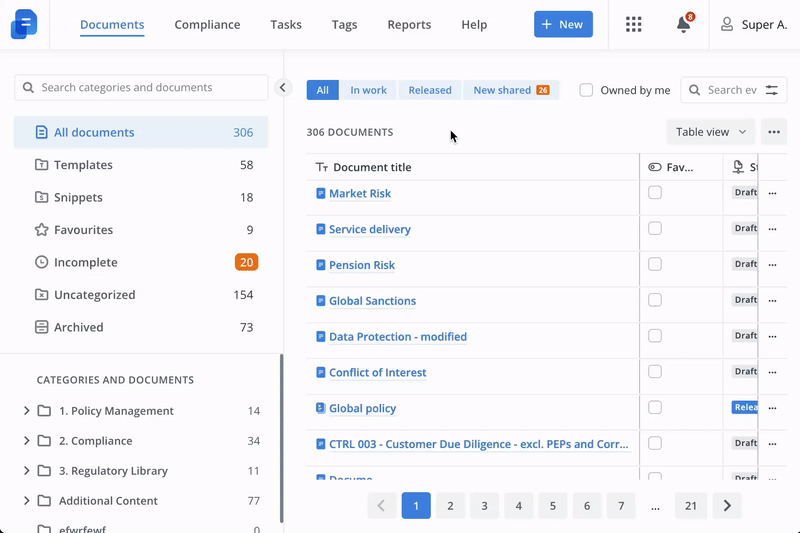
- Dependencies and downstream impacts:
- The left panel's content and state will persist across page refreshes and navigating to other pages, ensuring that your chosen layout preference remains consistent.
- When you expand the left panel, it will restore its previous state, including the category filter.
4. Workflow ⚙️
We continue working on automating some steps in workflows to remove manual work.
4.1 Stage deadline recalculation for new document versions
Whenever you move an existing document created from a template back to the “draft” stage, the system now intelligently recalculates and sets stage deadlines to a future date as specified in the template (7, 14, 30, or 60 days).
This gives you timely reminders when needed, ensuring your document progress stays on track!
- Use cases:
- Streamlined Management of Document Deadlines with accurate timeframes.
- Seamless integration of templates and draft documents.
- Accurate generation of workflow notifications following revision of documents.
- Dependencies and downstream impacts:
- The recalculation of stage deadlines applies only to documents created from templates and moved back to "Draft" mode.
- Deadlines are recalculated based on predetermined Deadline intervals as specified in the template settings and can be manually adjusted in the document.
- Limitations:
- The deadline recalculation does not apply to non-material changes drafts.
These are designed for swift execution and do not require adjusted deadlines.
- The deadline recalculation does not apply to non-material changes drafts.
5. Document Permissions 👤
We want to provide you with more visibility of user access level making your document management more efficient and secure.
5.1 Easily define User access level and status
You now have the power to easily distinguish which users are disabled or lack access in the Document Permissions section of the Policy Management module.
This feature will help you swiftly identify those users when you add them to a document or while managing open permissions.
Now, you can ensure the right people have access to the right information, making your document management more efficient and secure.
Add a User or User Group to a Document
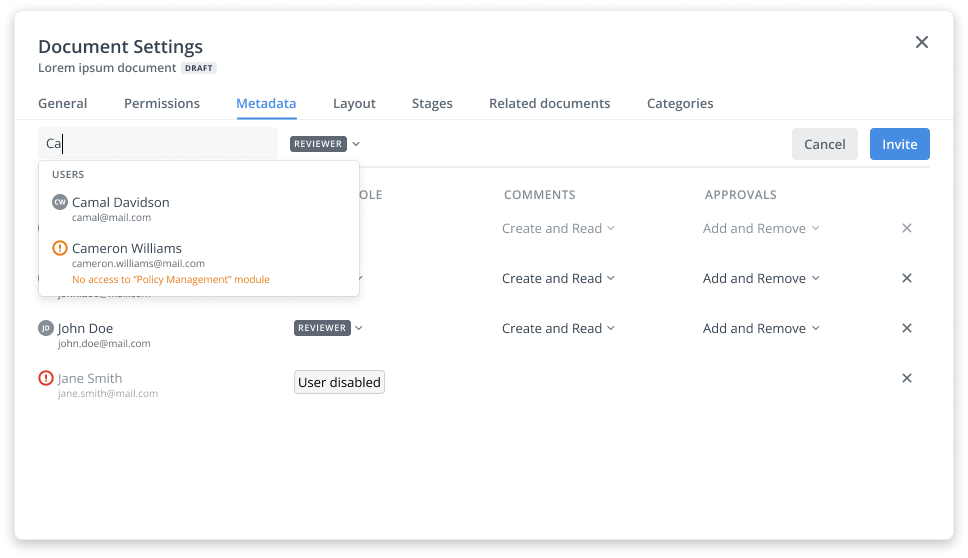
- Use cases:
- Swift identification of users with disabled access.
- Efficient management of document permissions.
- Easy role change implementation for Portal Users.
- Dependencies and downstream impacts:
- Information about Access level will be visible:
- in the user card in the Document settings or in the Bulk invite modal.
- in the list of added users in the Document settings.
- Information about Disable status will be visible in the list of users added to the document.
- Information about Access level will be visible:
- Limitations:
- Users cannot be added to documents unless they have been granted access permissions in Policy Management software.
- This feature does not allow configuring additional document permissions for users who don't have access to the Policy Management module.
- This feature doesn't automatically grant permissions to the module. It is required for you or a User manager/System Administrator to adjust user permissions manually.
- Users cannot be added to documents unless they have been granted access permissions in Policy Management software.
💢 Changes in UI and Text
- Document Permission list: Users that do not have access to the Policy Management module or that have Disabled status will have specific labels in the UI.
The only available interaction with these users will be to remove them or ask a System Administrator/ to provide the required permissions for users on the platform level.
6. Tasks ☑️
Continue working on making our platform actionable and providing you more control to find the required actions.
6.1 Focus on required tasks with new filters
This new update gives you a more refined way to view your tasks.
You can now filter tasks through various parameters like Type, Document, Due Date, Reporter, and Assignee on your dashboard. This allows better organisation and access to your tasks, so you can focus on what matters the most to you.
The default filters configuration will help you focus on your task. However, you can now personalise your Tasks view according to your needs, and we will maintain this configuration even if you navigate to other pages.
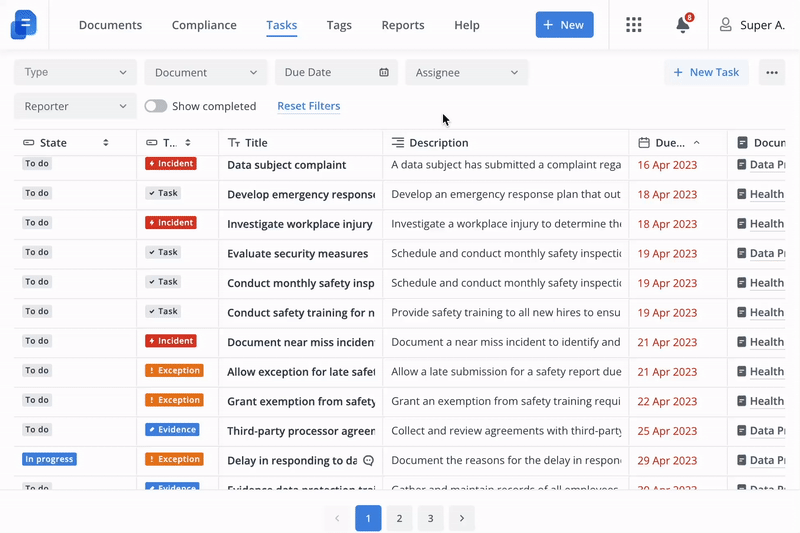
- Use cases:
- Personalised task views based on user needs.
- Improved task management by segregating tasks based on various attributes.
- Personalised task views based on user needs.
-
- Increase productivity by focusing on type-specific tasks.
- Manage deadlines by sorting tasks by due date.
- Dependencies and downstream impacts:
- User assignee is set as a default option.
- Applied filters will be saved even if the page is reloaded or the user goes to other pages.
- Reset Filters - will clear all filters and set Assignee to Current User.
- Limitations:
- If the ‘Due Date’ filter is applied, tasks without a due date will be filtered out.
- Document filter allows the selection of only 1 document.
❇️ Other improvements
6.2 Tasks attachments: Upload video files up to 50 MB as attachments to tasks
You now have the flexibility of providing more in-depth visual context to your tasks. You can upload video files up to 50 MB in MP4, AVI, or MOV format as evidence to your tasks.
Note that if your video file surpasses the 50 MB ceiling you'll receive an alert message reminding you of the size limit.
- Use Cases:
- Collect additional detail for Evidence type of tasks.
- Limitations:
- The allowed video file formats MP4, AVI, MOV.
- The file size is limited to 50 MB.
- Current version does not include the functionality to adjust the file size limit.
💢 Changes in UI and Text
- Rename: Clear Filters → to Reset Filters
- My Task Only filter was replaced with the Assignee filter.
7. User Management 👥
We are working toward allowing you to use additional information about your users to streamline your process and improve your users’ experience by tailoring the platform to them.
7.1 Set and manage User additional information in the admin panel
With the new update, you now have the ability to capture extra information about your Users. This feature can be highly beneficial to add HR data such as job functions, departments, roles, or locations.
You can input, edit, and view these fields anytime, giving you more control over user profiles and easing data management. You could also automatically sync this data with your HR tools by leveraging our new API (see API section).
In the next iterations, you will be able to streamline your process and improve your user's experience by tailoring the platform to them based on User metadata.
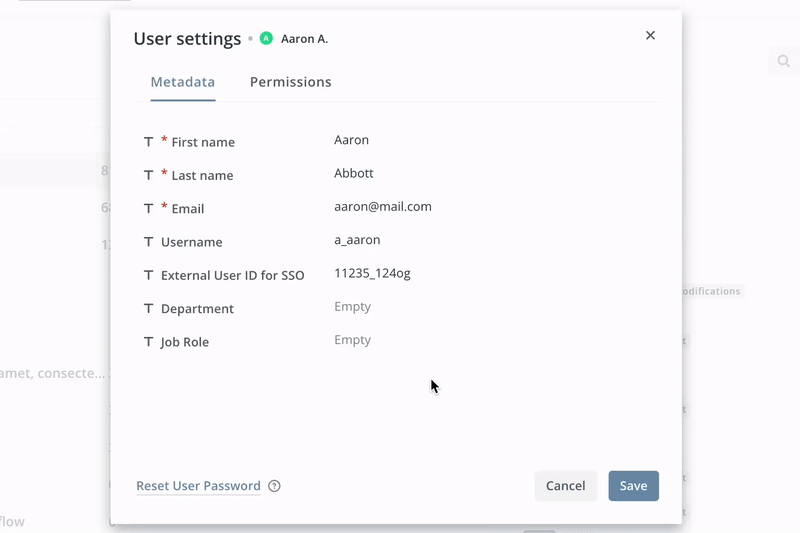
- Use cases:
- Improve decision making process by providing additional context about your users.
- For example: you can add information about the Line manager for the Escalation or approval delegation process.
- Enrich your report with User data.
- For example: you can get more insights into what departments viewed your documents based on the User information.
- Improve decision making process by providing additional context about your users.
- Dependencies and downstream impacts:
- Sorting of fields:
- First name
- Last name
- Username
- External ID
- Custom fields sorted alphabetically
- Sorting of fields:
- Limitations:
- The save button will save both tabs, Metadata and Permissions, and will close the form.
💢 Changes in UI and Text
- User settings were split into 2 tabs:
- Metadata
- Permissions
8. Connections 🏗️
We have worked on improving the experience around document connections to help you quickly connect your documents so that you can easily define the impact of changes, identify gaps between compliance documents and improve cross-document collaboration.
8.1 Quick way to add connections via the Connection sidebar
This new feature will make managing connections in the document sidebar more streamlined and efficient.
Now you can view all the existing connections and their details directly from the sidebar. Moreover, the feature allows you to add new connections in an easier and more intuitive way, making your policy management experience smoother.
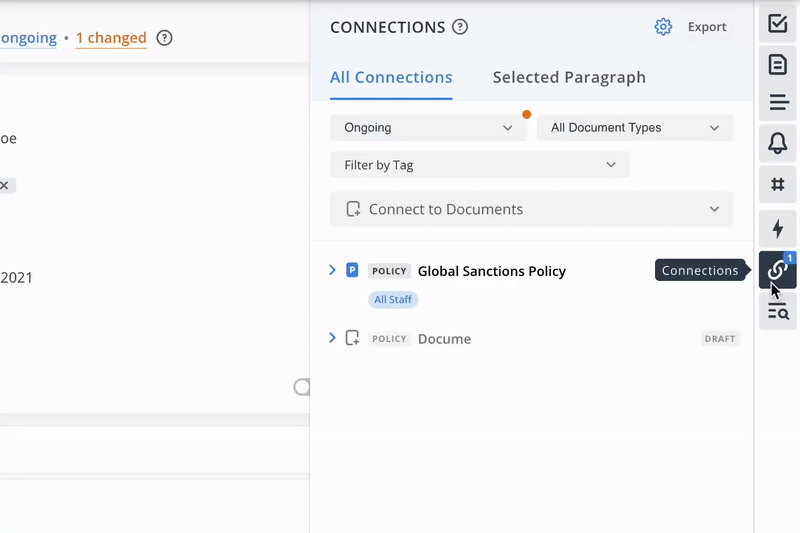
- Use cases:
- Ability to view and review existing document connections.
- Quick identification and resolution of connection gaps.
- Efficient creation of new document connections directly from the sidebar.
- Dependencies and downstream impacts:
- The old way of adding a connection through the Data connection menu and the connections modal was removed.
- The tag section was removed from the connection sidebar.
- We introduce a new UI for the connections sidebar
- The new way to create a document-to-document or paragraph-to-document connection - Inline: simply start typing the document name.
- Users can connect documents regardless of view/edit access to this document.
- Users can start adding paragraph connections by clicking the “Open document in Split View” icon when searching for the document name.
- If a document is already connected to another document, the user sees a ‘link’ icon to highlight that the document is already connected.
- All connections will be grouped by document.
- All paragraph connections will have a label on how they were connected (paragraph to paragraph or paragraph to document)
- If a document has connections only on the paragraph level - we will show additional icon and information to highlight this
- Users will be able to filter and identify what connections exist within the Document types hierarchy, Status of connection and Tags.
- The new way to create a document-to-document or paragraph-to-document connection - Inline: simply start typing the document name.
- We also allow exporting Paragraph connections on the document (File → Export to XLSX) via an Export button in the sidebar.
- Limitations:
- User does not gain access to the document by adding it – they must go through the normal ‘request access' process if they want to do that e.g. add paragraph connections.
- The following has been removed:
- pop-up box to see the categories & documents and then link to multiple documents.
8.2 Filter connections by Document Type
With the release of this new feature, you will now be able to see the type of documents associated with each connection right on the sidebar.
Simplifying your experience, you can also easily filter connections based on document types. This allows you to understand the breadth of document relationships and helps identify any gaps that need addressing.
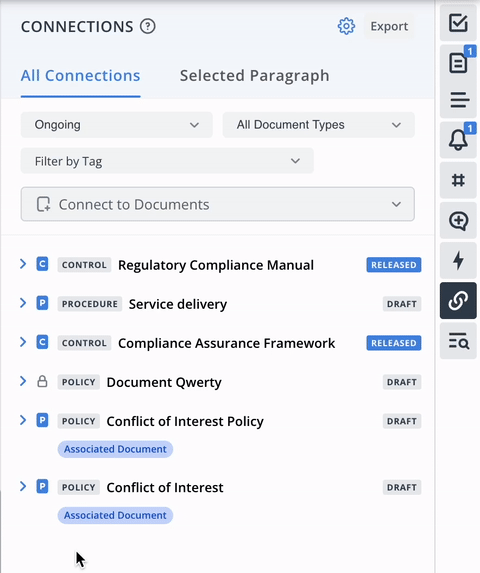
- Use cases:
-
Enhanced visibility of document types associated with respective connections.
-
Simplified discovery and management of document-connection relationships.
-
Efficient identification and filling of gaps in document hierarchies.
-
- Dependencies and downstream impacts:
- The filter supports multiple document type selection.
- Document type capabilities could be turned on/off on the instance.
- By default this feature is disabled.
To request this feature to be enabled, please contact Clausematch Support at support@clausematch.com.
- By default this feature is disabled.
- Limitations:
- N/A
❇️ Other improvements
8.3 Document Split View: View metadata in the Connection mode
From now on, you can conveniently view the documents' metadata directly in the connection view.
You'll be able to simultaneously view two documents side by side for connection purposes, streamlining your workflows and improving productivity.
8.4 Connections changes warnings: Remove warning when editing paragraph with connections.
When working with paragraphs with an Ongoing connection, we showed a blocking pop-up to confirm that you want to continue editing the paragraph. The purpose of this popup was to pay attention to connected documents that these changes will impact (this connection will be marked as Changed), but this behaviour should not block the editing experience.
The logic of marking connections as changes and how to show the impact of changes will be covered in other iterations.
- Dependencies and impact:
- We remove the pop-up that requests confirmation of changing paragraphs with ongoing connections.
- We remove the pop-up that requests confirmation on the document level when the connection changes.
💢 Changes in UI and Text
- The document connecting method was removed from the top menu (Data Connections) and moved to the right sidebar.
- The export button has been duplicated and can now be accessed on the sidebar too.
9. Policy Library 📂
As we continuously strive to improve your user experience, we are excited to let you know that you can now quickly access the published date filter.
This feature has been designed to simplify and speed up the process of locating policies published within a specific date range.
9.1 Publication date as quick Filters on Policy Portal
You now have more control and convenience in navigating our Policies Portal with quick filters. The ‘Publication Date Filter’ is now the default filter, making it easier for you to sieve through policies based on when they were published.
With this advantageous feature, you'll experience less clutter and faster access to your desired policies.
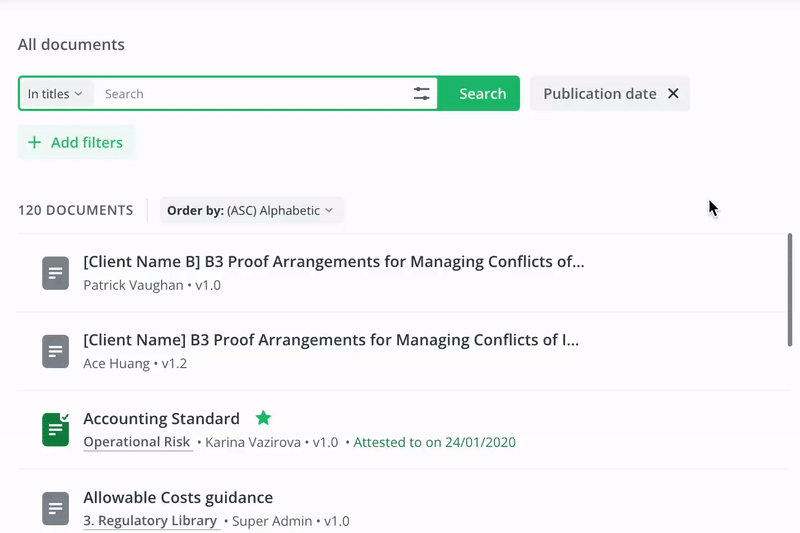
- Use cases:
- Simplified and quick search of policies based on their publication dates.
- Improving the ease of access to freshly published policies.
- Dependencies and downstream impacts:
- The ‘Publication Date Filter' will be displayed by default but won't have any pre-set value.
- Limitations:
- N/A
❇️ Other improvements
9.2 Reporting: Hidden report tab if attestation feature is turned off
Now you won’t be confused with empty reports in case of turned off attestation functionality.
10. API
We continue extending our API capabilities to allow you to integrate Clausematch with your other tools or automate manual work on the platform.
10.1 Manage metadata Custom Fields through API
You now have the power to manage your Metadata fields at scale through our newly introduced API endpoints.
You can create, update, delete, and retrieve metadata custom fields, ensuring that your data syncs seamlessly with your internal tools, thereby making this process completely automatic and error-free.
Operations available via API:
- Create Custom Field: You can now create a metadata custom field.
- Update Custom Field: Easily update details of a metadata custom field.
- List Custom Fields: Retrieve a list of all metadata custom fields.
- Retrieve Custom Field: Access detailed information about a specific field using get by id.
- Archive Custom Field: Option to archive a metadata custom field.
- Use cases:
- Mass creation and management of metadata fields.
- Updating metadata fields swiftly in line with changes.
- Deleting metadata fields at scale when they're no longer necessary.
- Automated syncing of metadata fields between the Clausematch and your internal tools.
- Dependencies and downstream impacts:
- No impact on existing API
- Metadata
- Document Metadata
- User Metadata
- Limitations:
- No bulk operations. There is no possibility of creating or updating several custom fields at once.
- The success of these operations heavily depends on the accuracy and regular updates from the clients's internal systems.
- There are no rollback options.
- It is recommended to test your integration before applying it to the real data.
10.2 Manage User Metadata via API
You are enabled to add versatile custom fields to user profiles via API. This lets you enrich ALL user data with crucial HR information like job functions, departments, roles, and locations, previously stored in separate systems.
We introduced changes in API to allow you to get and manage metadata for Users:
- Use cases:
- Consolidation of user-related information.
- Enhanced user data management.
- Synchronisation of User's HR data with a source of truth.
- Dependencies and downstream impacts:
- Updated existing API for search users. Response object is extended with User metadata.
- Updated existing API for bulk update users to request model for update added.
- Limitations:
- ⚠️ Breaking change, required field metadataValues must be added to CreateOrUpdateUserPayload:
- POST https://dev.clausematch.com/api/public-api/v0.0.1/users.bulk
Authorization: Bearer <token>
Content-Type: application/json
[
{
"action": "createOrUpdate",
"payload": {
"email": "test@example.com",
"firstName": "Lorem",
"lastName": "Ipsum",
"externalId": "test@example.com",
"authorities": ["user", "superadmin"],
"metadataValues": []
}
}
]
- POST https://dev.clausematch.com/api/public-api/v0.0.1/users.bulk
- ⚠️ Breaking change, required field metadataValues must be added to CreateOrUpdateUserPayload:
❇️ Other improvements
10.3 Error handling for unable to process the request
We introduced a dedicated error code, 429, for the Document search and Document version search endpoints.
This code will be returned when the underlying service is unable to process the request due to a high volume of incoming requests. In the event of this error, please handle it on your side and retry the request after a few seconds.
___________________________________________________________________________________
Bug fixes & improvements
For details on each fix listed below, please visit this details page.
Policy Management
Important bugs that were fixed
- Fixed an incident that caused the template's title page text to not save
- Fixed an incident that caused 1 user being unable to open 1 document
- Fixed an incident that caused multiline text field to wrap around differently
- Fixed an incident that caused a column to miss in PDF exports
- Fixed an incident that caused approved notification email to display incorrect text instead of special characters
- Fixed an incident that caused the edits in a child paragraph of a locked paragraph to revert
- Fixed an incident that caused document activity to intermittently load indefinitely
- Fixed an incident that caused the copying and pasting of table text to permanently changed table column widths
- Fixed an incident that caused the value update in a choice metadata field to not reflect in MI report
- Fixed an incident that caused the move paragraph tooltip to keep showing even after ticking “Don’t show anymore”
- Fixed an incident that caused the Document Info panel to intermittently open when moving a paragraph
- Fixed.a bug that caused metadata custom field names with special symbols to display incorrectly in the exported files
- Fixed a bug that caused font family discrepancy between CM editor and export to PDF/DOCX.
Admin Panel
- Fixed an incident that caused an error when accessing a specific user group
- Fixed an incident that caused number of added users dropping when managing a user group
