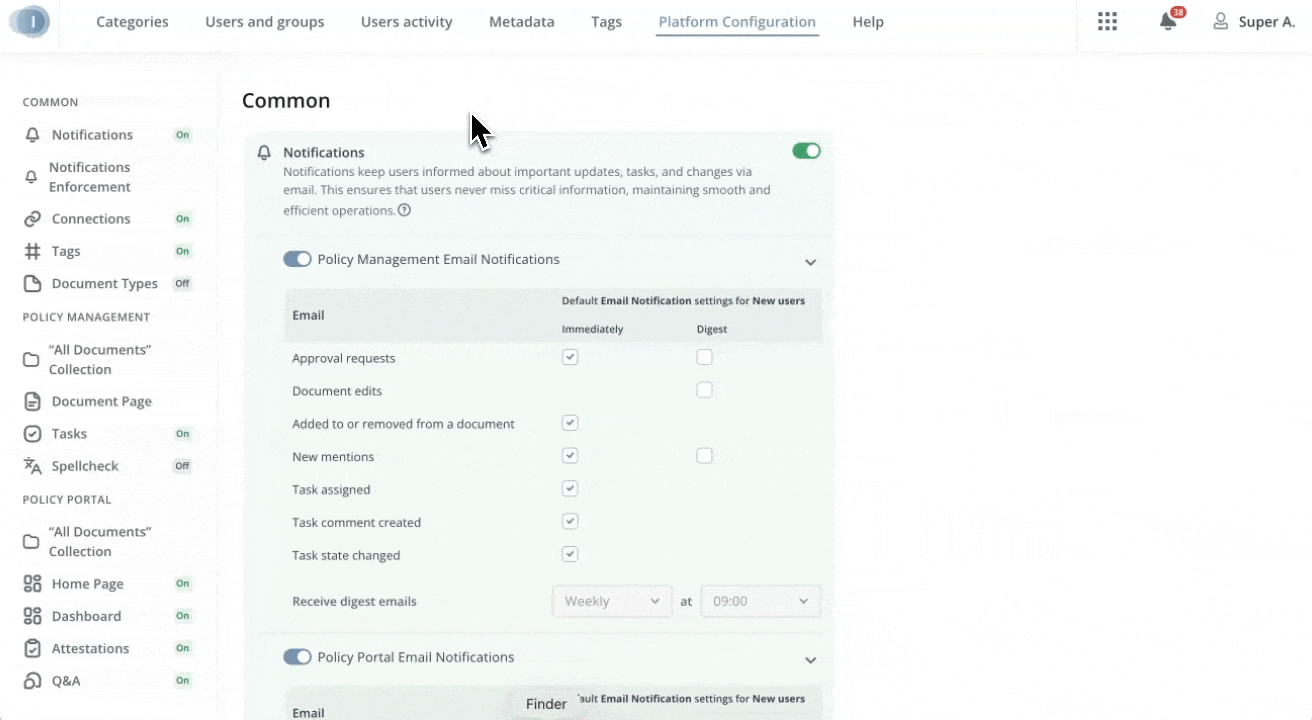Configure Default Document Filters, Document Page, Tasks, and Spellcheck Languages for your Users
Content
- Pre-conditions
- Overview
Pre-conditions
- System Level Permission: 'System Administration'
Overview
Platform wide changes can be applied across several functionalities so as generally to apply it to all users.
This article focuses on configuration of the functionalities found solely within the Policy Management module:
- "All Documents" Collection
- Document Page
- Tasks
For other functionalities that are found either solely in the Policy Portal or are shared across both Policy Portal and Policy Management, please visit their respective articles.
- Policy Portal - Configure Policy Portal for your Users
- Common - Configure Notifications, Connections & Tags for your Users
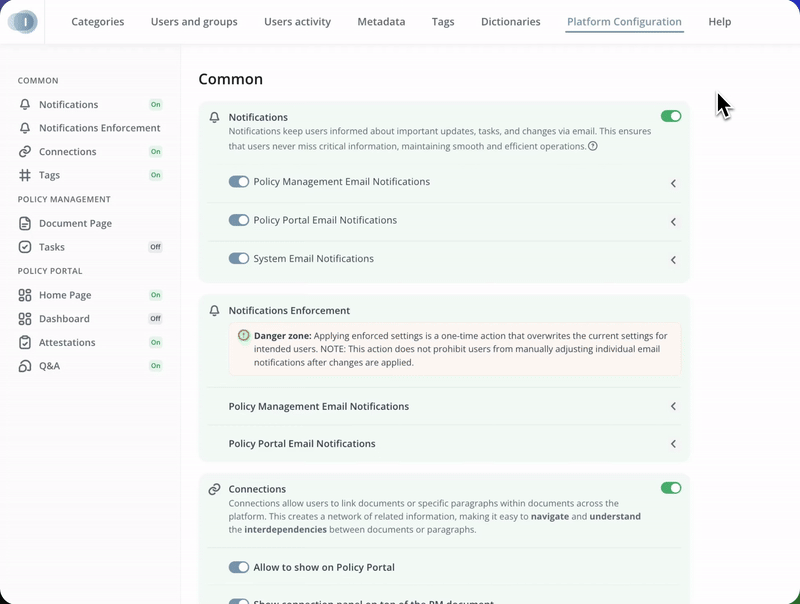
"All Documents" Collection
This section is where the "All Documents" system collection in Policy Management, where every user in there has access to and is by default the 1st collection they're presented with, can be configured in 4 main aspects:
- Default View:
- Whether it's List or Table mode
- List View Metadata - The default metadata fields and values shown for each document result, and in what order.
- Table View - The default metadata columns and values shown for each document result, and in what order.
-1.gif?width=670&height=380&name=All%20docs%20default%20views%20(1)-1.gif)
- Displayed Filters - The default filters shown to the user for their configuration of what documents to filter in.
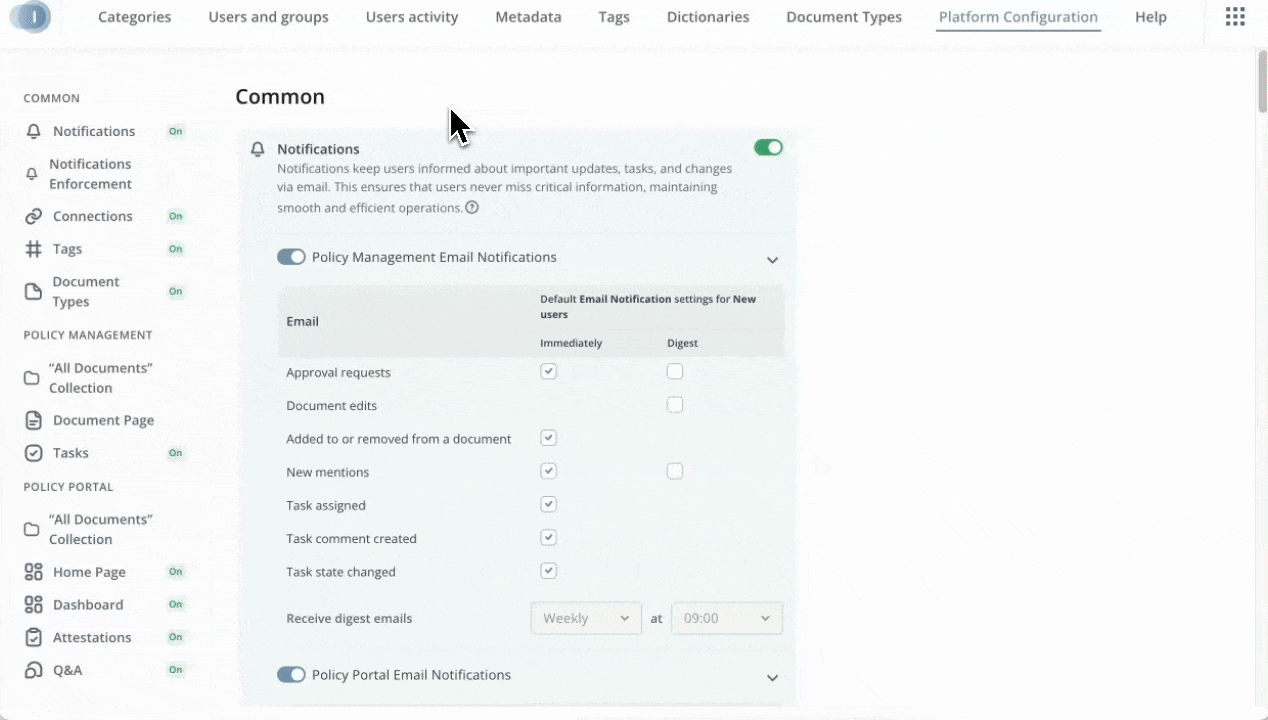
Document Page
This section is where the Document Page can be configured to change how users interact with a document according to your company’s needs.
The position of the metadata panel can be switched between:
- On top of the Document
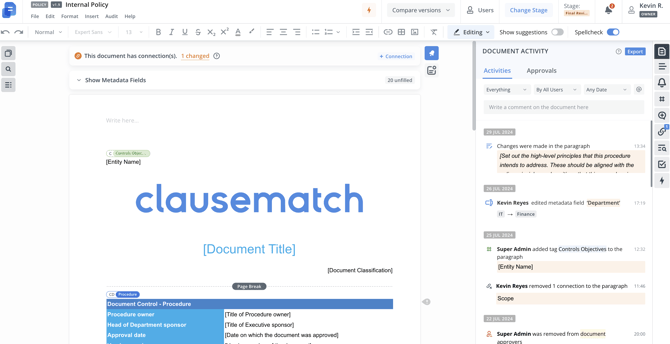
- On the right sidebar

Talking about the right sidebar, you can reorder the items as you see fit to the ideal work set up for your Policy Management users.
Tasks
Spellcheck Languages
You can set the default spellcheck language, as well as control which languages are available, and from a master level enable/disable spellcheck.This gives you the flexibility to customize the platform to your regional needs, improving the accuracy and inclusivity of your documents.