Release 2025 Q4
Introduction
This quarter release contains the following:
- ⛳Summary
- 🧿 New capabilities
- 1. Repository
- 1.1 Template Visibility in Document Collections
- 1.2 [Search] Dynamic Values in Filters
- 2. {BETA} Smart Documents
- 2.1 [Editor] Insert Metadata Field Values inside Content
- 2.2 [Metadata] Hierarchical Select Options for Enhanced Metadata Management
- 3. Other
- 3.1 [API] Search for Documents Using Metadata
- 3.2 [Editor] New Spellcheck Configurations and German Language
- 3.3 [Metadata] View Metadata Changes Across Document Versions
- 1. Repository
- Bug fixes & improvements
- Policy Management
- Policy Portal
For any questions, please email support@corlytics.com and we will further assist you.
________________________________________________________________________________________
Please review all changes that have these labels and the related CONSIDER sections:
‼️ - Important to review
🔥 - Changes in behaviour
This release introduces smarter document capabilities in beta, empowering you to embed and organize metadata directly within your content for advanced templating and structure.
You’ll benefit from new hierarchical metadata features, dynamic values, and template-driven filters that make it easier to manage and surface the right documents with less manual work.
We’ve also enhanced metadata comparisons, making it faster and more straightforward to review changes between document versions. Alongside these innovations, everyday workflows are smoother and more reliable, helping you get more out of Clausematch with greater efficiency.
2025.4: DEPRECATION / CRITICAL CHANGES
🔥 Metadata within content and Hierarchical metadata features will initially be accessible only in UAT instances or the Beta space. We recommend exploring these features and sharing feedback during this phase to ensure ample time for evaluating the new workflow.
API
Clarified naming for setting and updating metadata options via API.You can now confidently manage your metadata settings. We've improved our API to provide clear distinctions between setting and updating metadata options.
Previously: DefaultValues/ Now: Options
How to create new Options in existing Metadata type Select (enum):
- Provide options without the "Id" property.
How to update Options in existing Metadata type Select (enum):
- Provide their "Id" property
Example payload for creating or updating Options:
{ "fieldId": "00c06ab0-b2f2-46cc-bd3c-afcf86feb66a", "name": "test enum", "description": "string", "helpText": "string", "entityTypes": [ "DOCUMENT" ], "isLocked": false, "isMultiChoose": false, "optionOrder": "ALPHABETIC", "type": "enum", "options": [ { "value": "456", // New Option will be created "isSelected": false }, { "id": "371d5d20-a1d7-4ba7-840b-63f5b1ec9577", // Existing option will be updated "value": "789", "isSelected": false } ]}- User added to a group assigned to attestation will not be enrolled if attestation is closed.:
- When you add a user to a group that is already assigned to a closed (past-deadline) attestation, those new users will no longer be added to the expired attestation.
Previously, this could result in new users being marked as having “missed” an attestation they were never eligible for.
Now, only users who were in the group before the attestation deadline are included - improving accuracy of completion records and ensuring fair status for newly-added members. - Consider:
- Once an attestation is completed, its participant list stays fixed regardless of later group changes; you’ll always see the original completion snapshot for record-keeping.
- If an attestation is still active and you add a user to the assigned group, the user is added to the attestation and becomes responsible for completing it.
- If a user was removed from a group but had missed an attestation (expired and incomplete), they can still complete it later. This completion will be recorded as completed late.
- If a user is added to an attestation both as an individual user (manually) and as part of a group, removing them from the group does **not** remove them from the attestation—as their manual assignment still applies. The user will continue to appear in the attestation’s participant list and retain the ability to complete their attestation tasks.
- Notifications are sent only to those currently assigned to an attestation. Removed users no longer receive reminders for active attestations.
- When you add a user to a group that is already assigned to a closed (past-deadline) attestation, those new users will no longer be added to the expired attestation.
2025.4: IMPORTANT changes in User Interface, Text , etc
Document Permissions
Display “Archived” label for archived groups in Document Permissions
Now you can view archived groups within document permissions, enhancing your ability to manage access effectively.
This addition promotes transparency and eases the process of identifying and managing outdated permission assignments, ensuring your workflow remains streamlined and efficient.
Editor Improvements
- Formatting panel disappears in “suggesting” mode when clicking a paragraph is now fixed - formatting will remain accessible.
- Editing links: Users can now edit inserted links via menu buttons in the editor.
- Tab key in tables: Pressing the Tab key inside tables no longer makes the page freeze or unresponsive.
- Subscript/superscript formatting: You can no longer accidentally apply both formats to the same text at once.
- Paragraph selection after formatting changes is retained; heading/font actions now keep paragraphs selected as expected.
- Error feedback: Trying to insert a large image in header/footer paragraphs now shows a proper error message.
- Undo/redo reliability: Undo/redo now works after splitting merged cells in tables, after moving paragraphs, and when changing paragraph types.
- Search highlight: Search will reliably keep highlighting words after scrolling.
- Table navigation: Moving to the next cell with Tab works with lists inside tables.
Tasks - wording
- The toggle previously labeled "Show Completed Task" has been updated to "Include completed tasks".
Collections
- Default View Updates for Non-Interacting Users:
- When Admin updates the default view of a collection, users who have not customized that collection will automatically see the updated default view the next time they visit.
There’s no need for these users to manually reset filters or adjust settings - the latest admin-defined default is shown right away. If a user has made personal changes (like resize columns, reorder, pin, remove columns, add columns), their customizations will be maintained, and admin updates won't override these preferences.
All users will always see a Reset button, making it easy to revert any personal changes back to the admin-defined default view at any time. This behavior now consistently applies across both the Policy Management and Portal modules. - Consider:
- Admin changes to collection views are only automatically applied to users who have not made personal table adjustments (such as resizing columns, reordering, pinning, removing, or adding columns).
- If you make any personalization to the table layout, future admin updates to the default view will not overwrite your settings unless you click the Reset button.
- The Reset button is always visible, allowing you to revert back to the admin-defined default view at any time.
- Changes like collapsing categories or switching between list and table views don’t count as table personalization — admin updates will still apply in these cases.
- These rules ensure that your personal customizations remain intact and can always be restored or reset as needed.
- When Admin updates the default view of a collection, users who have not customized that collection will automatically see the updated default view the next time they visit.
🧿 New Capabilities
1. Repository
The repository now features smarter filtering and management tools.
You can use dynamic values and template-based filters to surface key documents quickly, spend less time organizing collections, and focus on what matters most.
Enhanced metadata fields and tracking also make reviewing changes and managing document states more transparent and efficient.
1.1 [Repository] Template Visibility in Document Collections
- Labels: New / ‼️ Important to review
- Where: Policy Management
- Roles: Manager / Document Editor / Document Owner / Document Reviewer
- Product Areas: Document Repository / Metadata / Templating
- Summary: Now you can see and filter documents by their templates directly in the document collections table view.
No more hassle of opening each document to understand its structure.
You can quickly identify template patterns, which makes managing your documents smoother and faster.
Search Policy Management Documents
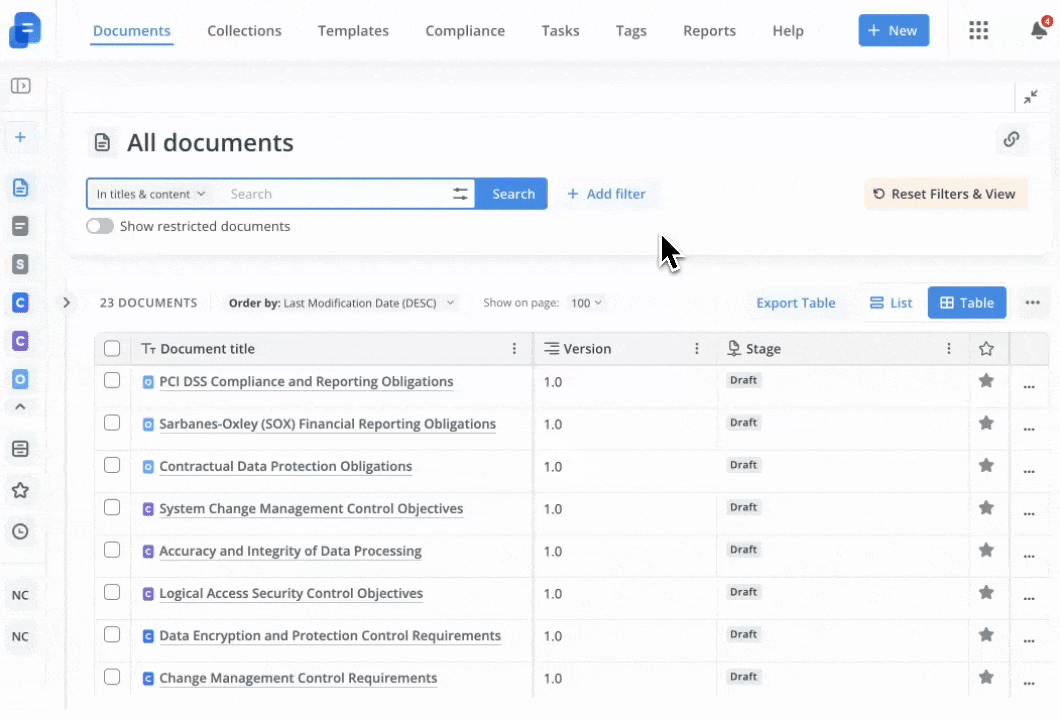
Notes
- Use cases:
- Quickly identify document templates in the collection table without opening individual documents.
- Filter documents based on template type to streamline your search.
- Perform bulk operations on grouped documents by templates.
- To Consider:
- 1 🔥 Template information now accurately reflects the template used for each specific document version. When filtering or viewing documents, please note that filters such as Version Type directly impact which template details are shown.
- Tip:
-
1. Create specific collections that will allow you to quickly access:
- Documents without Templates
- 2. Apply a filter by Template to perform any bulk operations such as:
- permissions
- export
- *metadata changes
-
1.2 [Search] Dynamic Values in Filters
- Labels: New / ‼️ Important to review
- Where: Policy Management / Policy Portal
- Roles: Manager / Document Editor / Document Owner / Document Reviewer / End-User
- Product Areas: Search / Metadata / Document Repository
- Summary: Dynamic Values in Filters now enable users to view personalized, time-sensitive documents.
Filters automatically adapt based on user role and current date, allowing for streamlined document access without manual collection setup or ongoing maintenance.
Shared collections can be configured to apply dynamic user or date filters, providing every user with content relevant to their workflow and responsibilities, while administrators control filter rules centrally.
Search Policy Management Documents
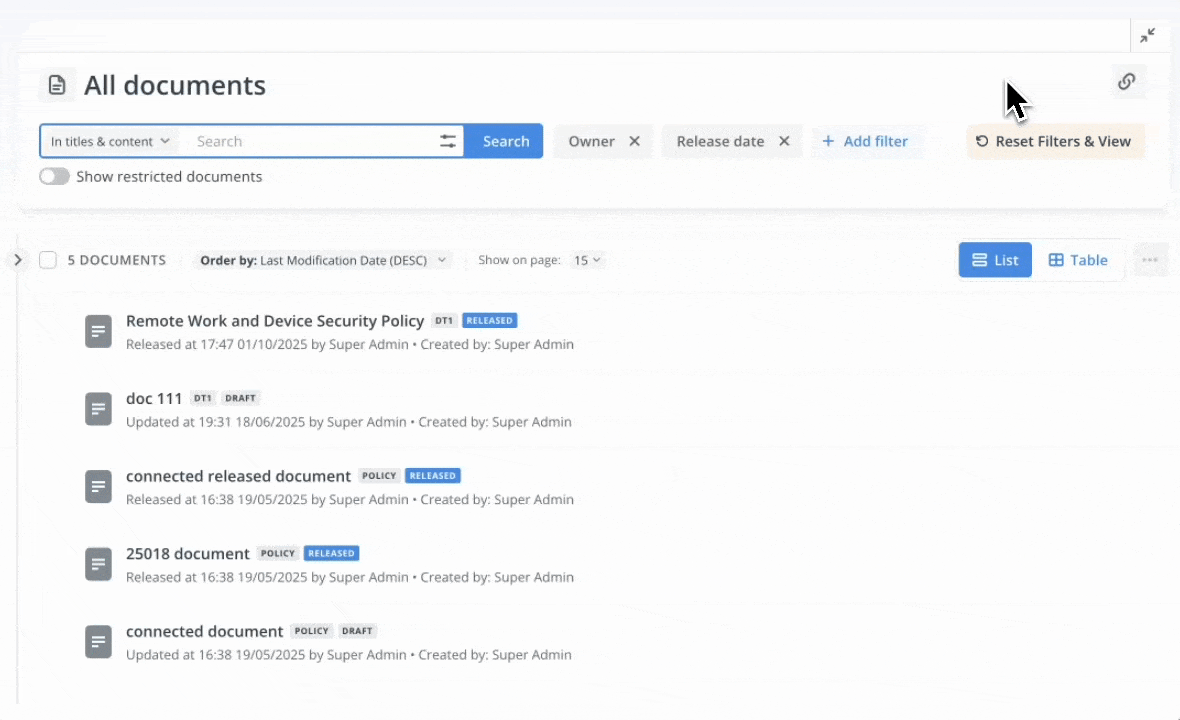
Notes
- Use cases:
- 1. Automatically get an up-to-date view of documents based on the current date and your role, without managing individual collections.
- 2 View personalized document results that adapt dynamically as your context changes.
- 3 No need for creating and maintaining individual collections - shared collections update dynamically for every user, driving greater scalability and efficiency.
- To Consider:
- Date filter ranges always start with today's date; for example, "Next 3 days" means today plus the next three calendar days. The same logic applies for past ranges: "Past 3 days" is today and the three prior days.
- 2 The filter resolution for user-based and date-based rules is automatic, but filter results may vary depending on individual user time zones.
- Tips:
- 1. Upcoming Reviews: Instantly see documents owned by you that require review in the next 30 days based on the Next Review date
- 2. Recent Publications: Access all documents published in the last 7 days for quick auditing and updates.
- 3. My Owned Documents: View only documents where you are listed as the owner.
- 4. Upcoming Deadlines: Track documents due soon, filtered by dynamic dates in the Stage Due Date
2. [BETA] Smart Documents
We’re rolling out new smart document features in beta. Metadata inside content allows you to embed important fields directly within your document text, enabling advanced templating and dynamic placeholders for more flexible drafting and automation.
Hierarchical metadata introduces structured, nested fields that organize complex information in layers, making navigation easier and management more granular. Together, these enhancements streamline the way you build, manage, and review documents, helping teams work smarter and faster.
💬 Teams that wish to join the beta can opt in through their Account Manager.
2.1 [Editor] Insert Metadata fields values inside Content
- Labels: Beta / New / ‼️ Important to review
- Where: Policy Management
- Roles: Manager / Document Editor / Document Owner
- Product Areas: Metadata / Editor
- Summary: You can now easily insert and manage metadata directly within your document using the familiar @ symbol. This update simplifies your workflow by allowing you to insert information from metadata fields without typing them out repeatedly, improving the efficiency of handling document content.
You can also quickly add metadata placeholders within your templates. This enables you to use actual values from metadata fields at the document level, right in the content, making document creation easier and ensuring consistent data representation.
Insert a Metadata Field into the Content
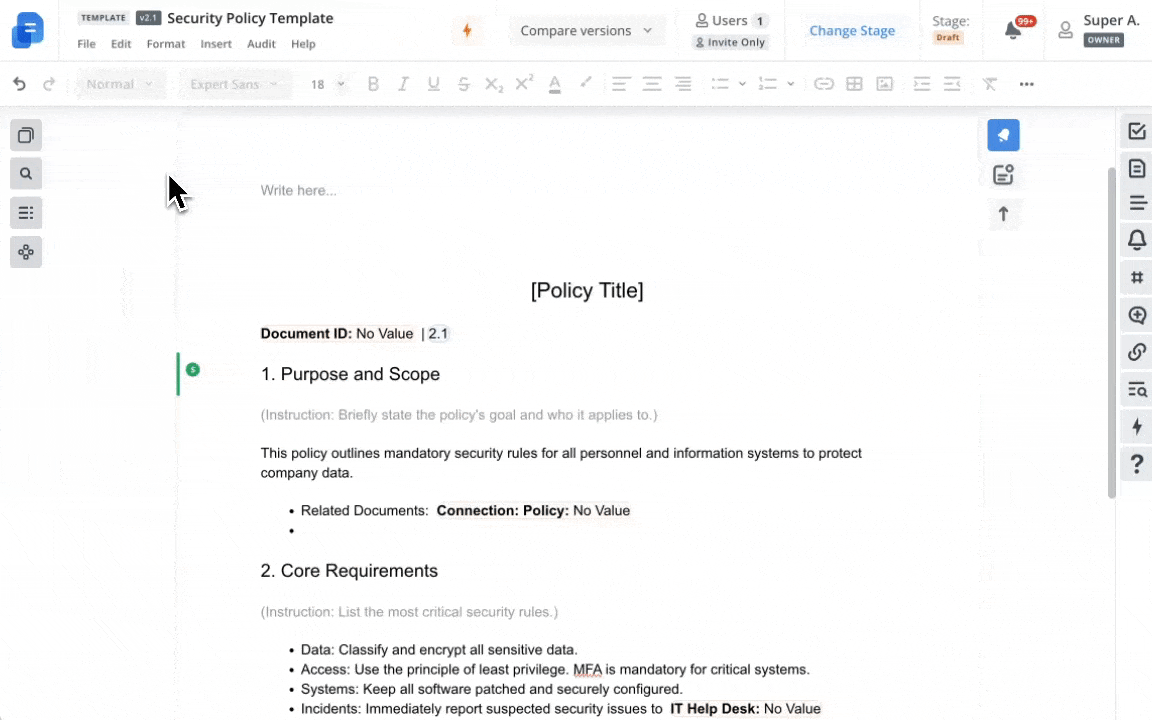
Notes
- Use cases:
- 1. Seamlessly manage frequently used metadata values across document content.
- 2. Ensure document displays are consistent by viewing metadata inline with proper formatting.
- 3. Simplify the document creation process by inserting metadata placeholders that auto-populate with real values.
- 4. Save time and ensure accuracy by managing and updating metadata directly through metadata form rather than manually.
- To Consider:
- 1. 🔥 This capability will be available only in UAT instances or within the Beta space initially. We encourage you to explore and provide feedback during this phase. This ensures you have enough time to evaluate the new workflow.
- 2. Metadata inserted within document content is styled as plain text and can be searched in the content. Changes to metadata values will update their inline display, potentially altering released document content. 🔥 Administrators should review metadata editing permissions (via Metadata Screens) to ensure proper governance.
- 3. Multiline text metadata fields cannot be inserted within document content in this iteration.
- 4. Metadata cannot be added when working in suggestion mode or compare version mode - these features are only available in standard editing mode.
- 5. Metadata field changes are not visible in timeline paragraph change events.
2.2 [Metadata] Hierarchical Select Options for Enhanced Metadata Management
- Labels: Beta / New / 🔥 Changes in Behaviour
- Where: Policy Management
- Roles: Manager / Document Owner
- Product Areas: Metadata / Search
- Summary: You can now create and manage metadata fields with hierarchical select options for a more organized and scalable experience.
This means you can design parent-child structures within your metadata, making it easier to organize complex data sets like regions or departments.
With these hierarchical options, you’ll find filtering and searching significantly more intuitive and efficient.
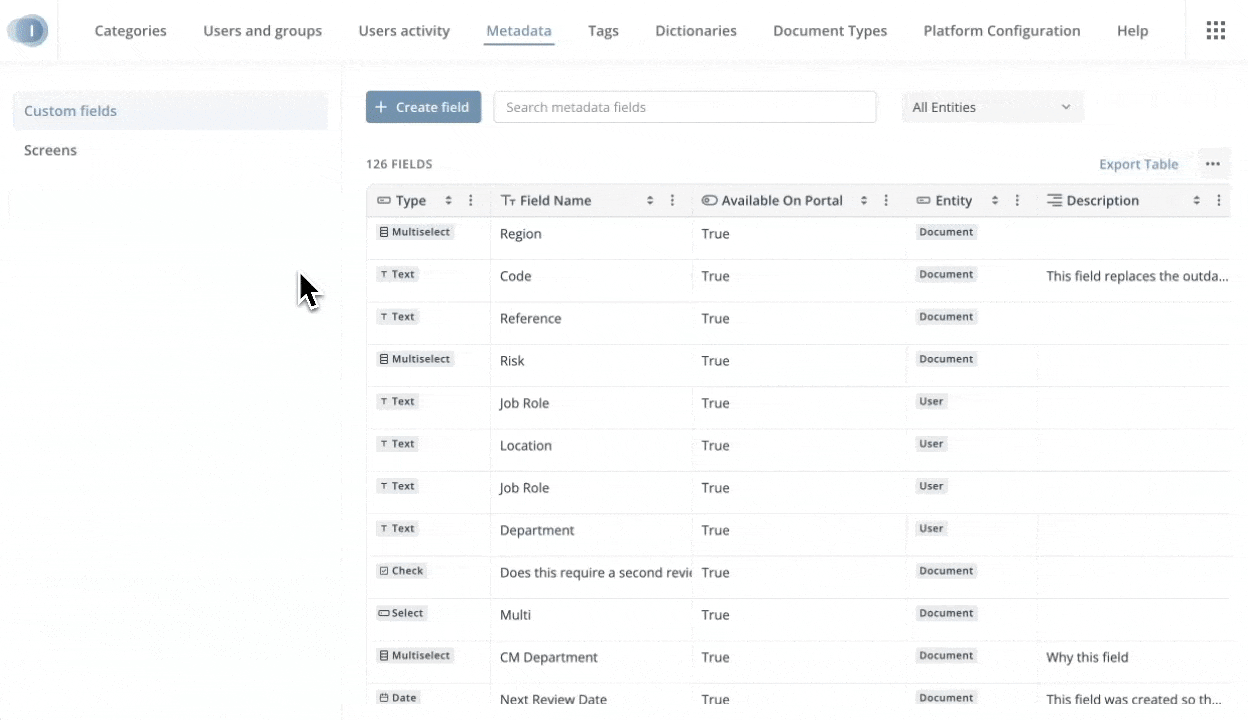
Notes
- Use cases:
- 1. Organize metadata with parent-child structures to improve document categorization.
- 2. Modify existing select fields to introduce or adjust hierarchy for better data organization.
- 3. Search documents effectively using hierarchical filters, returning comprehensive results quickly.
- 4. View metadata in a tree structure for a clearer understanding of relationships among categories.
- To Consider:
- 1 🔥 This capability will be available only in UAT instances or within the Beta space initially. We encourage you to explore and provide feedback during this phase. This ensures you have enough time to evaluate the new workflow.
- 2 Existing select metadata fields will automatically become compatible with the new hierarchical structure.
- 3 Alphabetical sorting is applied within each level of the hierarchy; sort order for parent/child categories follows this rule.
- 4 Behaviour for hierarchical filtering and selection closely matches prior category functionality, supporting intuitive multi-level filtering and document retrieval.
- 5 Search. Selecting a parent option in search or filter menus will automatically retrieve documents tagged with any subcategory beneath that parent, providing comprehensive results.
- Tip:
-
1. Filter documents by selecting a parent department to view all related documents, including those tagged to specific sub-teams.
-
2. Filter documents for "APAC" to instantly access items linked to Asia-Pacific subregions like Japan, Australia, or Singapore.
-
3. Other
3.1 [API] Search for Documents Using Metadata
- Labels: New / ‼️ Important to review
- Where: Policy Management
- Roles: Manager / Developer
- Product Areas: API (Other) / Search
- Summary: You can now use the Clausematch API to filter documents by specifying metadata field IDs and their values.
This enhancement allows for more targeted searches based on structured metadata, making it easier to find the documents you need with precision.
Notes
- Use cases:
- 1. Conduct Advanced Searches: Quickly locate documents by filtering based on specific metadata values, such as document type or status.
- 2. Optimize Workflow Automation: Automate retrieval processes by using specific metadata filters, ensuring the right documents are easily accessible.
- To Consider:
- 1. Limitations of Number of Metadata Fields:
- As metadata search is implemented using a GET request, the total number of metadata fields you can use is restricted by the maximum allowed URL length.
Excessive length will cause truncation or failed requests.
- As metadata search is implemented using a GET request, the total number of metadata fields you can use is restricted by the maximum allowed URL length.
- 2. Available Filter Options by Metadata Type:
- Supported filter operations vary by metadata type:
- Text: EQUALS, CONTAINS
- Number: LESS_THAN, EQUALS, GREATER_THAN, EMPTY
- Date: FROM, BETWEEN, TO, EXACT, EMPTY
- Boolean: EQUALS
- Enum: ALL, ANY, NONE, EMPTY
- Link: EQUALS, CONTAINS
- User: ALL, ANY, NONE, EMPTY
- Select: EQUALS
- Supported filter operations vary by metadata type:
- 3. Current and Future Improvements:
- Unknown metadata IDs return a 400 error.
- Filtering logic uses AND between different metadata fields.
- The new metadata parameter is optional;
- In future releases, more advanced logic and expanded filter capability will be introduced using the POST method rather than GET, removing many current limitations.
- 4. Currently, we use a colon as the separator for parameters in the query string. If queryValue contains a colon, it will throw.a BadRequest (400) error, indicating that the request is invalid.
- 1. Limitations of Number of Metadata Fields:
- Tips:
- 1. Use this new approach for simple use cases like filter by document types
- 2. Use these new search capabilities to quickly find documents related to a specific document type.
- This is the full endpoint: GET https://client1.clausematch.com/api/public-api/v0.0.1/documents/search?metadata=359e67b4-790d-485a-854b-f267ca00665f:ANY:Policy;Regulation&isFuzzySearchEnabled=true&includeArchived=false&pageNumber=1&pageSize=15
- Examples of Queries:
-
# Metadata type Operator Query 1 Text EQUALS metadata=3c63e819-86a3-4bbd-a3f1-7f26ccbdfaed:EQUALS:Portugal 2 Number LESS_THAN metadata=17d6eede-f7f9-4956-9701-9599bbd10894:LESS_THAN:31 3 Date FROM metadata=2df1d3bd-adec-494e-888c-3079fa1d0f53:FROM:2024-10-09 4 Select ALL metadata=cf1b1fce-4de2-4ebf-8ffb-ed78b475cce6:ALL:California;Florida 5 User EMPTY metadata=83161726-76cc-4189-a8b1-2f08e56cfbbd:EMPTY 6 Document type ANY metadata=359e67b4-790d-485a-854b-f267ca00665f:ANY:Policy;Regulation 7 Multiple filters N/A metadata=17d6eede-f7f9-4956-9701-9599bbd10894:GREATER_THAN:0&metadata=cf1b1fce-4de2-4ebf-8ffb-ed78b475cce6:ALL:Florida;New York 8 Connection picker ANY metadata=062ee0e3-c14c-487d-b8b5-66c9d43a1b2b:ANY:9725ae97-30c9-46a3-abd2-b5e269b8b84a
-
3.2 [Editor] New Spellcheck Configurations and German Language
- Labels: New / ‼️ Important to review
- Where: Policy Management / Admin Panel
- Roles: Manager / Document Owner
- Product Areas: Editor
- Summary: You can now utilize improved spellcheck configurations. You can easily manage these settings through the Platform Configuration, allowing you to set the default language, control which languages are available, and turn spellcheck on or off.
This gives you the flexibility to customize the platform to your regional needs, improving the accuracy and inclusivity of your documents.
We also added a new language, German - this feature supports your document creation efforts by ensuring higher text accuracy and reducing false error highlights.
Configure Default Document Filters, Document Page, Tasks, and Spellcheck Languages for your Users
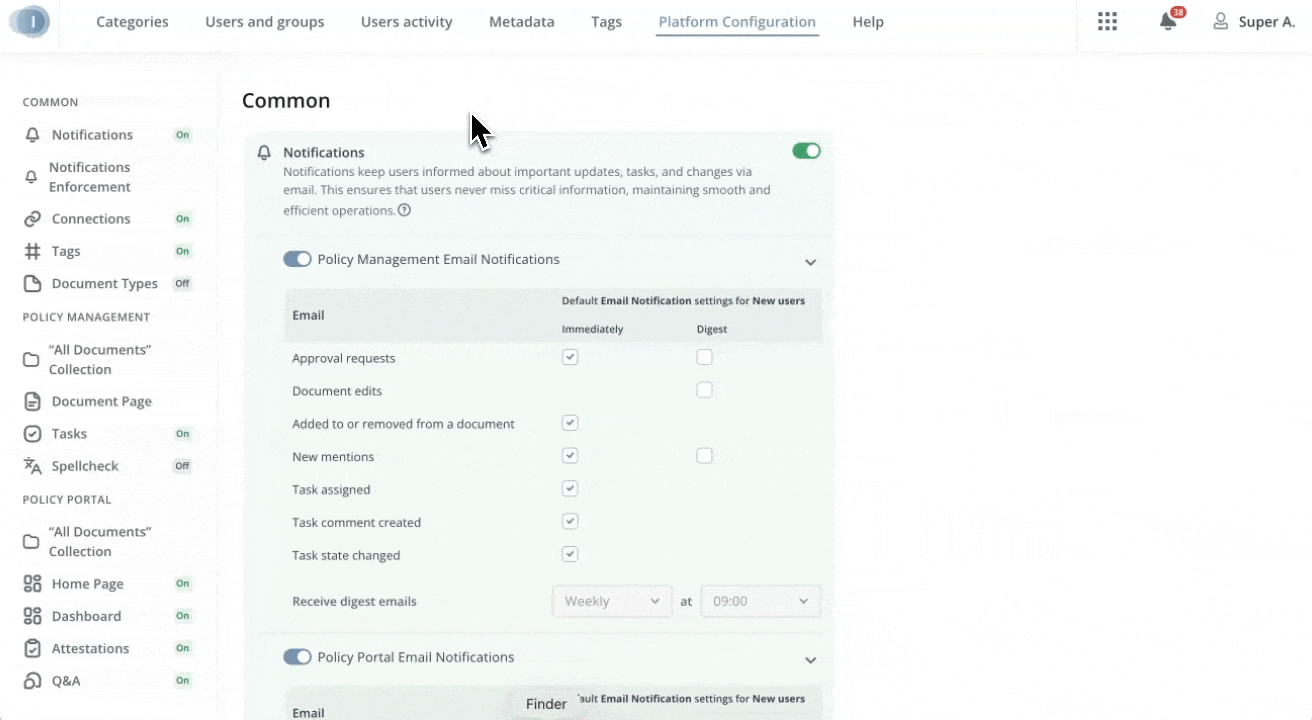
Notes
- Use cases:
- Allow admins to choose and focus on relevant languages.
- Easily customize your editing environment by configuring spellcheck settings.
- Quickly configure German spellcheck to enhance document accuracy.
- To Consider:
- If the available languages for spellcheck are only Chinese and Japanese, the Dictionary tab will be hidden because we do not support dictionaries for these languages.
3.3 [Metadata] View Metadata Changes Across Document Versions
- Labels: New / 🔥 Changes in behaviour
- Where: Policy Management / Policy Portal
- Roles: Manager / Document Editor / Document Owner / Document Reviewer / End-User
- Product Areas: Metadata / Audit & Versioning
- Summary: You can now easily spot any changes in metadata between different versions of your documents.
By selecting "Compare version," you'll see exactly what has been added, removed, or just altered in the metadata - be it user assignments, connection updates, or any other field.
This feature provides a detailed view with option for filtering, making it easier to track metadata changes over time without hassle.
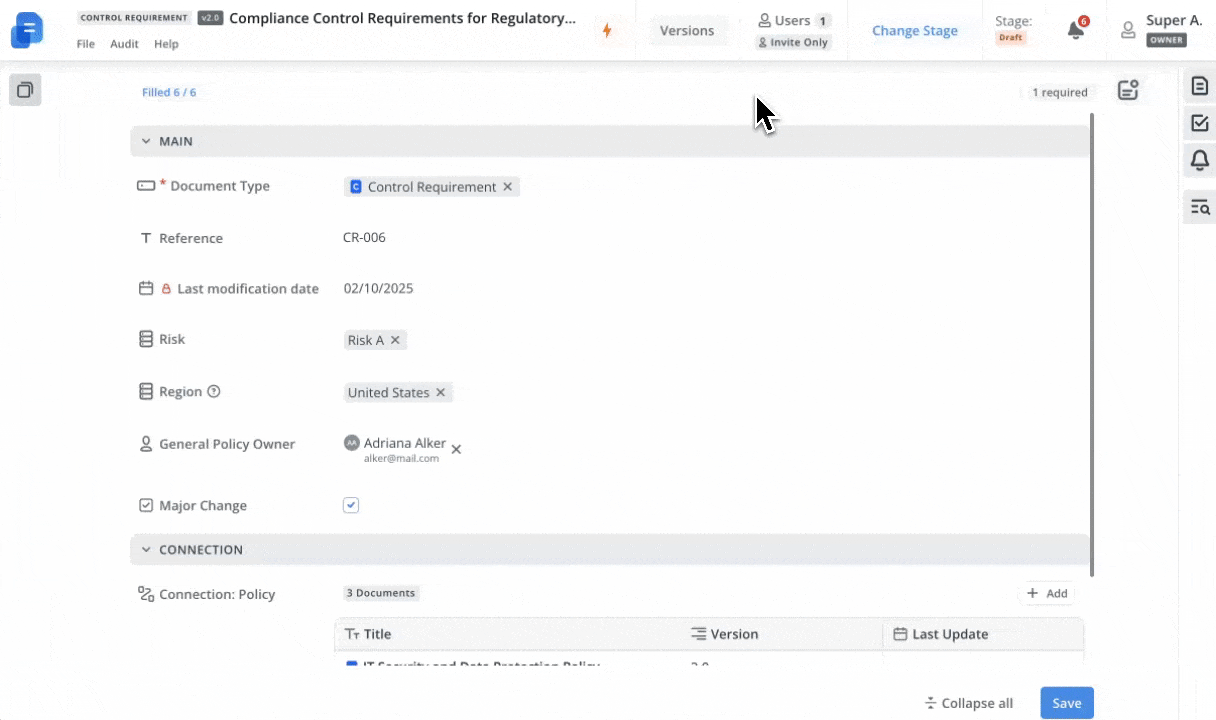
Notes
- Use cases:
- 1. Compare document versions to quickly spot changes in metadata fields.
- 2. Filter fields that have been altered to focus on what's important to you.
- 3. Effortlessly switch between current, new, and changed states to understand changes clearly for multi-select fields like Metadata Select, User Picker, or Connection Picker
- To Consider:
- 1. 🔥 The Connection picker is not versioned yet. When you compare different document versions, the latest Connection picker value is shown for all versions, instead of showing the actual value from each version. This means version-specific values can't be viewed until the feature is updated.
- 2. Changes in Select, User Picker, and Connections fields are now clearly shown when comparing metadata versions. You’ll see which options were added or removed. You can also switch views to see either all data, only changes, or the new state.
- 3. Edge Cases: When you create and publish multiple versions of a document on the same date, system fields like Released Date and Publication Date may show differences, even if the dates appear the same visually. This is because internally they have different times that are not displayed on the interface.
________________________________________________________________________________________
Bug fixes & improvements
For details on each fix listed below, please visit this details page.
Important bugs that were fixed
Policy Management
- Fixed an issue where copy pasting images from different sources didn't work
- Fixed an issue where pasting text into documents resulted in "undefined" text
- Fixed an issue where not all comments appeared in DOCX exports
- Fixed an issue where an error was returned when exporting Portal documents that contained in their titles a special character
- Fixed an issue where after re-drafting document, locked parent paragraphs moved by template leave their child paragraphs behind
- Fixed an issue where updated Document Type configuration for Portal (list/table view, columns, etc) was not applied
- Fixed an issue where automation trigger was not automatically created for duplicate rule
- Fixed an issue where template latest version's locked paragraphs did not have their order reflected in documents
- Fixed an issue where mandatory stages may have been skipped via 'Show Workflow' on Released Documents
- Fixed an issue where portal metadata panel was moved from right pane to above content section
Policy Portal
- Fixed an issue where Policy Portal metadata panel's default location mirrored the one of Policy Management
